- Woocommerce
- Shopify Apps
- WordPress
If you want to Highlight your discount offers with custom offer messages on your product detail page, you can add an offer description and this lets you add captions, texts, keywords, etc that can catch customers’ attention.
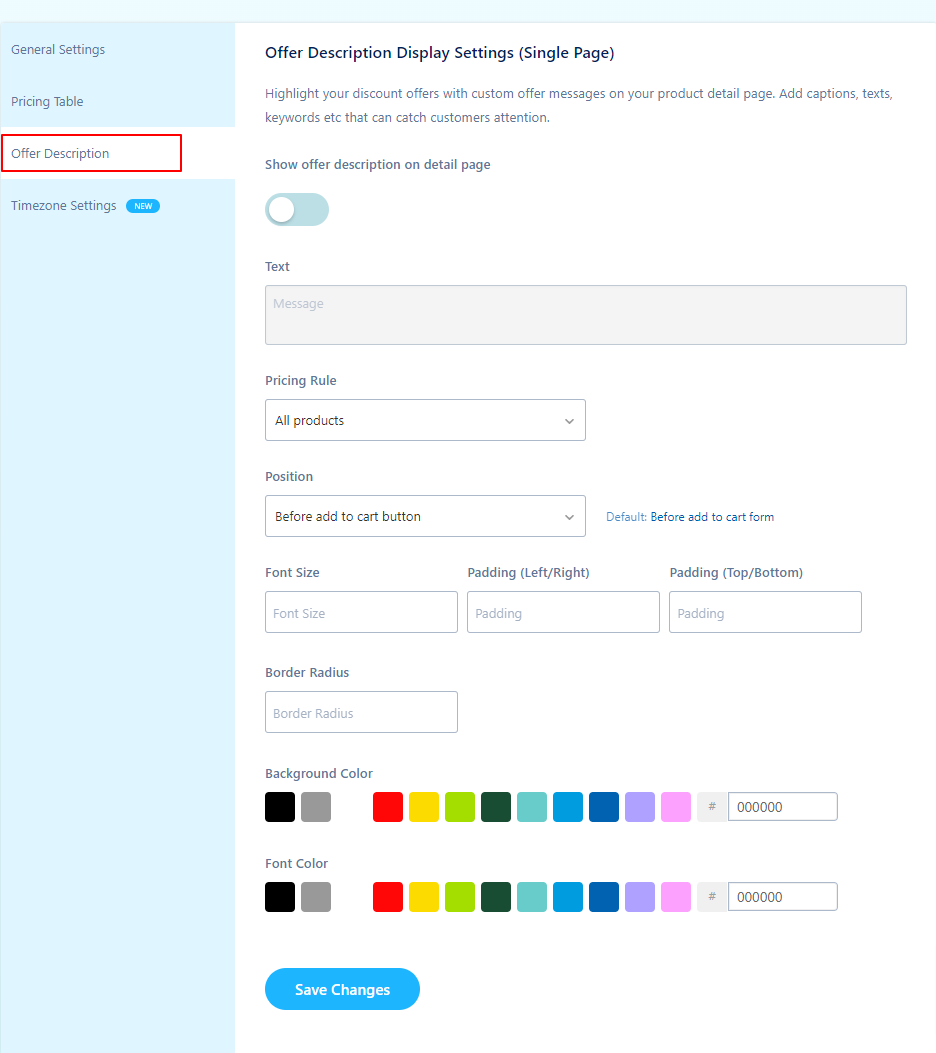
Show offer description on detail page: This option let you enable the offer description on the detail page.
Text: This is the area where you can give your description for your product as per your wish.
Pricing Rule: This option let you select where the description is to be applied whether in all products or products with an active rule or with a description rule.
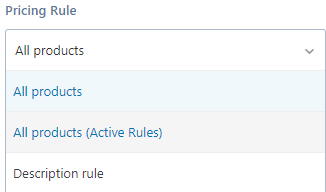
Position: This allows you to prefer the position of description which includes the following positions.
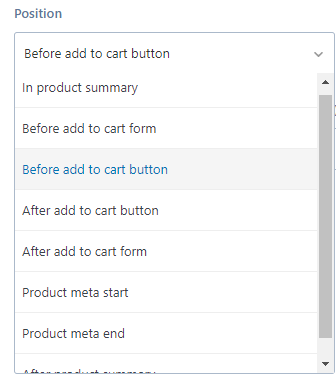
Font Size: You can set the size of the font for the description as per your wish.
Padding: You can set padding positions whether left or right or whether top or bottom.
Background color: This option let you select the color of the background as per your wish.
Font Color: This option let you select the color of the font as per your wish.
If you enable the offer description and corresponding settings then you can see it in the frontend as follows.
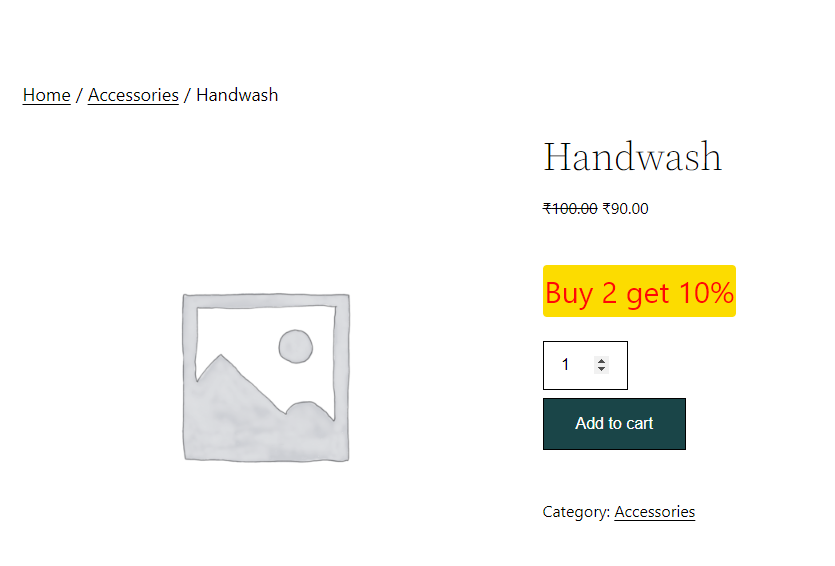
If you have questions about our plugin(s), are experiencing issues with any of our plugin