- Woocommerce
- Shopify Apps
- WordPress
To begin with the Bogo Setting, the discount type can be selected from the discount type drop-down as “Buy X Get X”
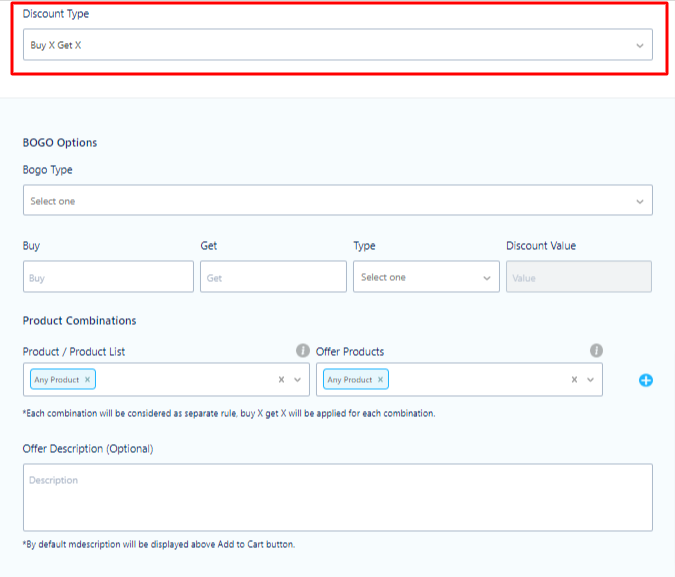
Bogo options
1. Bogo Type: Define the required rule type from the drop-down options
Bogo Types are :
Buy X get X(Same product)
Buy X get Y
Buy X get discount on nth item
Buy X get discount for n items
Buy x get discount applied on the cheapest product in the cart
2. Buy: Assign the required value for the “Buy” field here
3. Get: Assign the required value for the “Get” field here
4. Type: Select the required offer type using this field. The fields consist of free, % Off, and Fixed options
A) Free: Select if you want the particular product to be free for the assigned buy x get y values
B) %off: Select if you want a percentage discount for the assigned “buy x get y option”.
C) Fixed: Select if you want a fixed discount value for the assigned “buy x get y” option.
5. Discount Value: Define the required value accordingly to your options.
6. Product Combinations:
A) Product/Product List: Select the required product from the store to which the “Buy” offer should be assigned. (Note: start typing the product name and the product will be suggested in the dropdown options.)
B) Offer Products: Select the required product from the store to which the “Get “ offer should be assigned. (Note: start typing the product name and the product will be suggested in the dropdown options.)
7. Offer Description: Give a detailed description of the offer. By default, the description will be displayed above the “Add To Cart“button.
This feature is used to assign a “Buy X Get Y” discount for the products in the shop.
Assign the required number in the “Buy” and “Get” fields to avail this feature, the corresponding changes can be seen on the cart page.
When
A) Type >>> Free
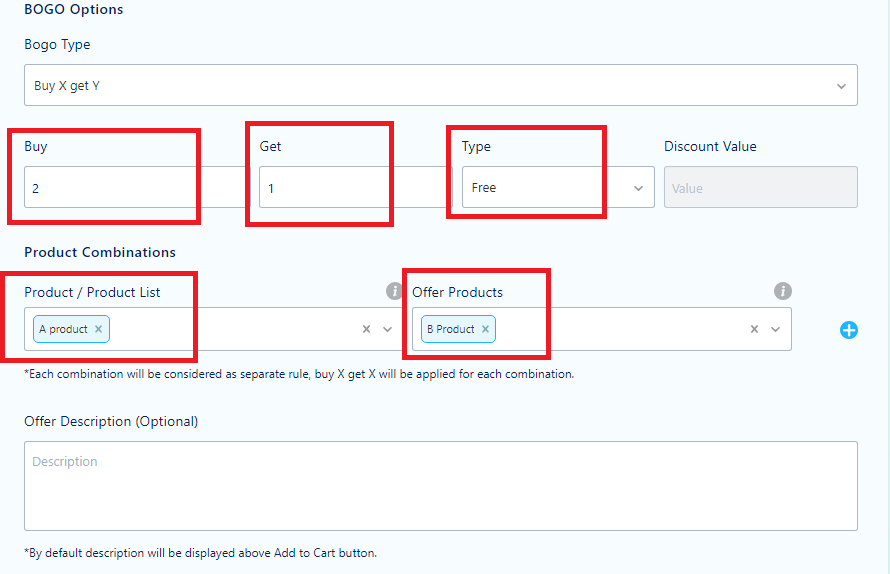
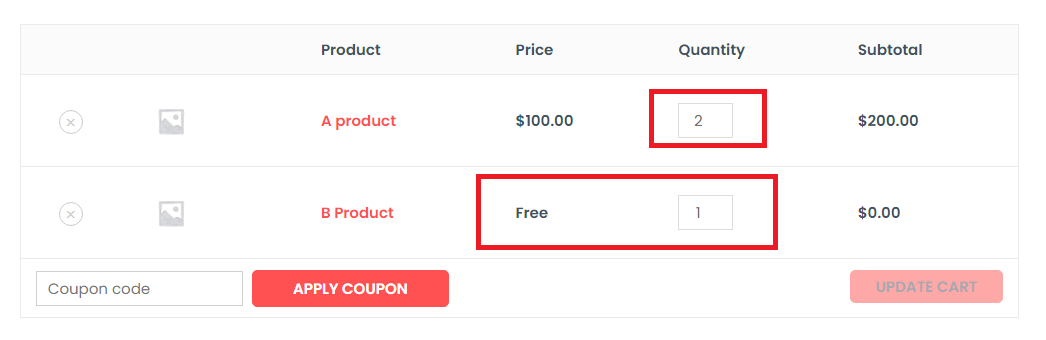
want to learn with an example….Click here
B) Type >>> %Off
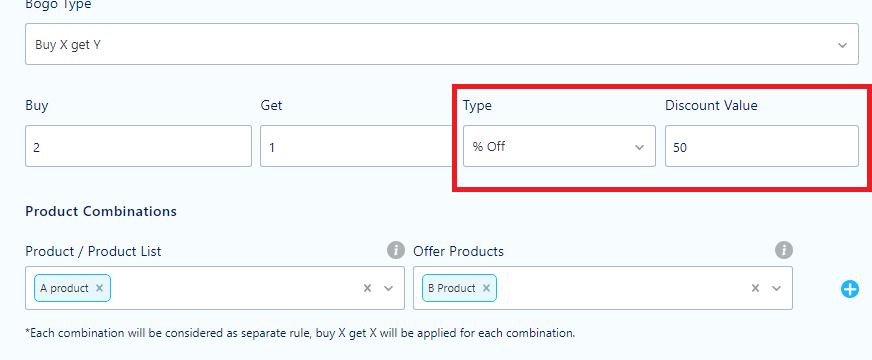
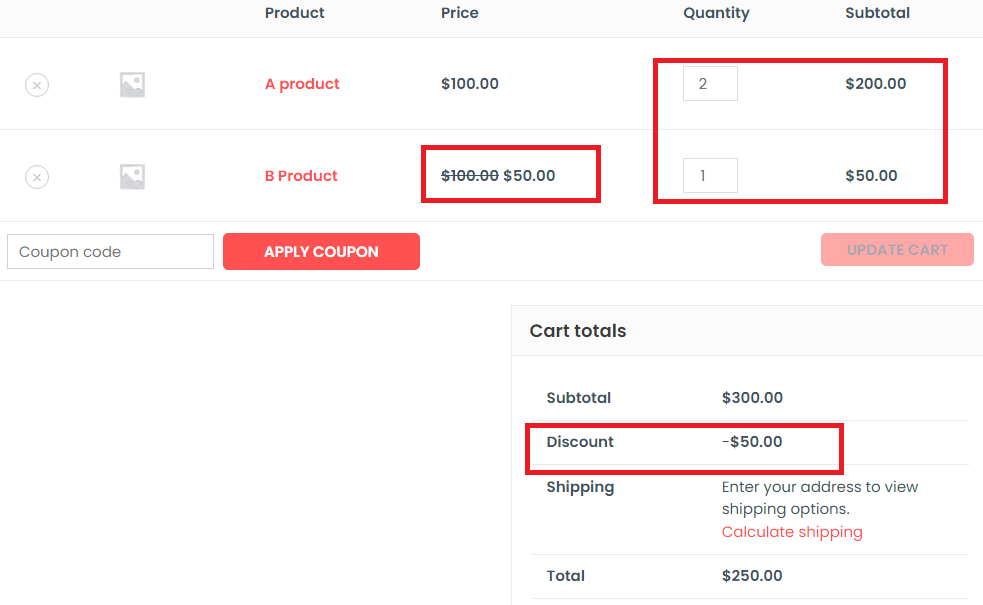
C) Type >>> Fixed
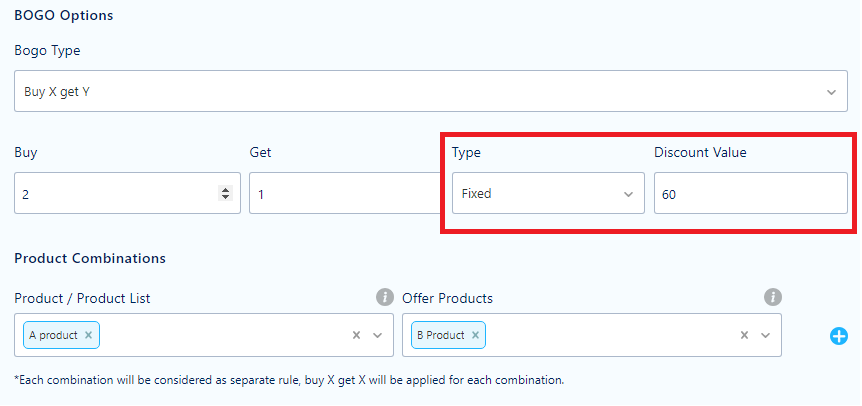
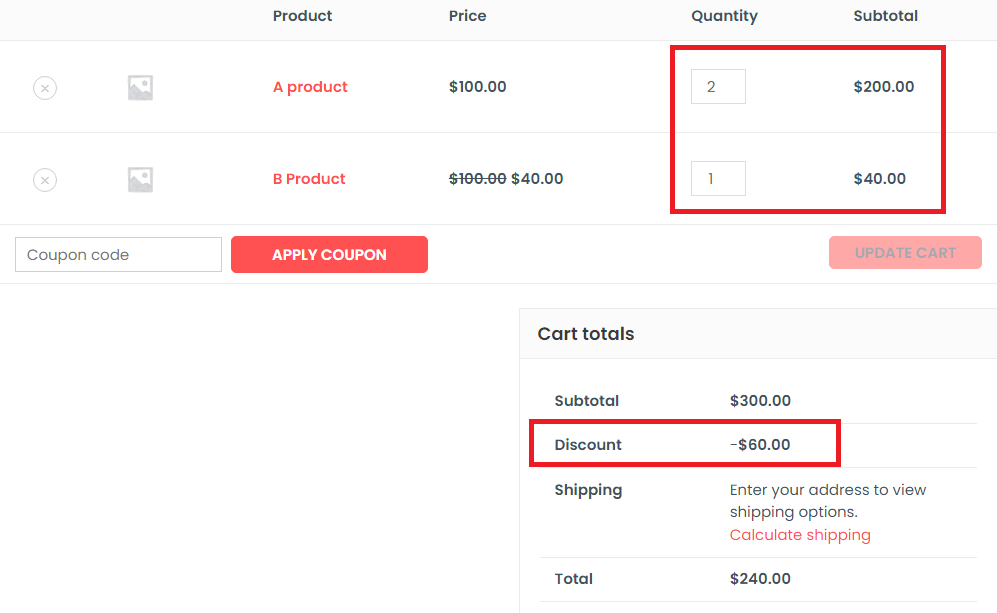
This option is used for the” Buy X Get X “option for the same products in the shop. This option can also be extended to repeat for every” Buy X Get X” i.e for buy 1 get 1, buy 2 get 2, buy 3 get 3,..etc.
When
A) Type >>> Free
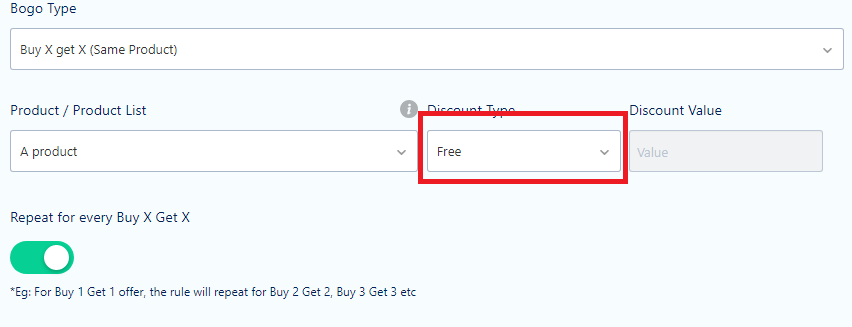
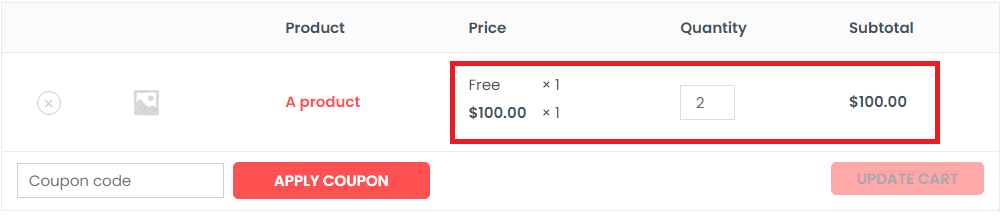
B) Type >>> %Off
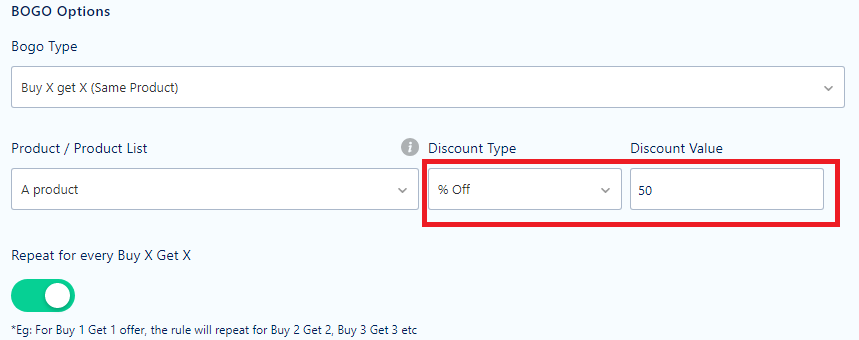
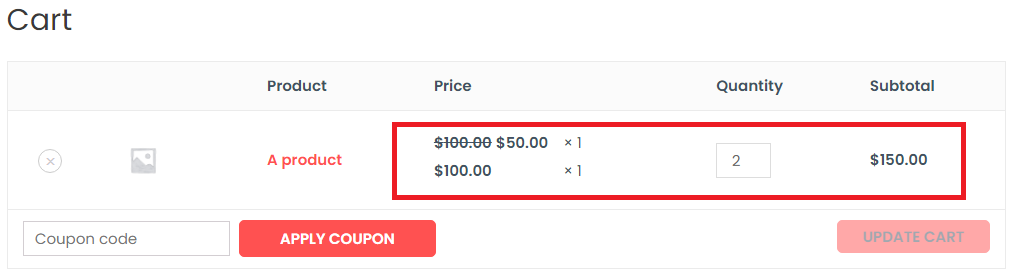
want to learn with an example….Click here
C) Type >>> Fixed
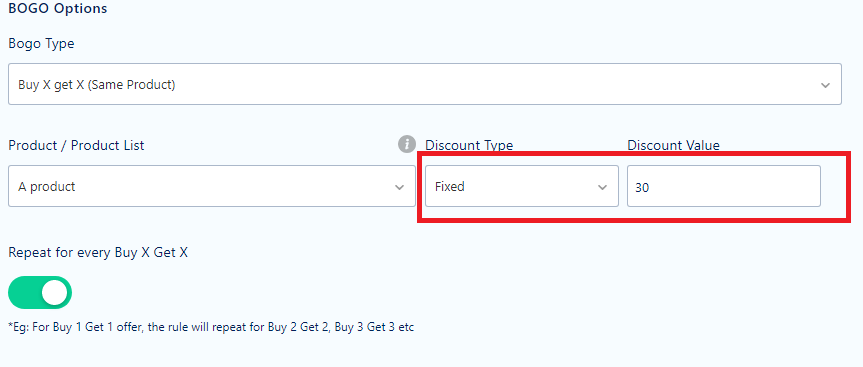
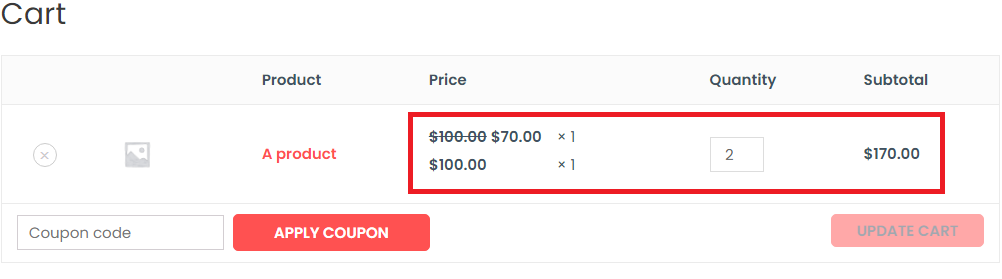
The discount will be applied on the nth quality of the selected product
When
A) Type >>> Free
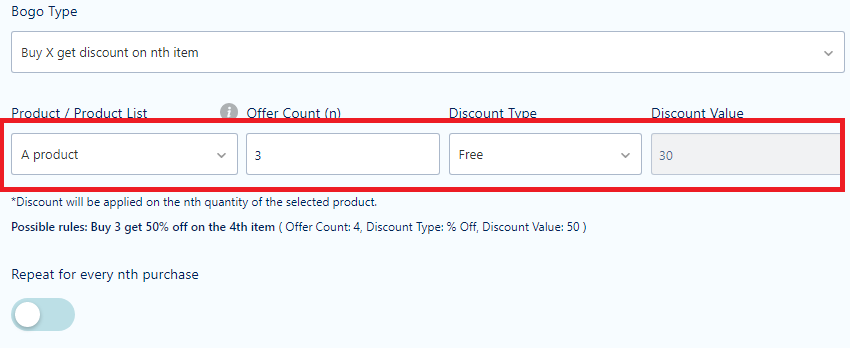
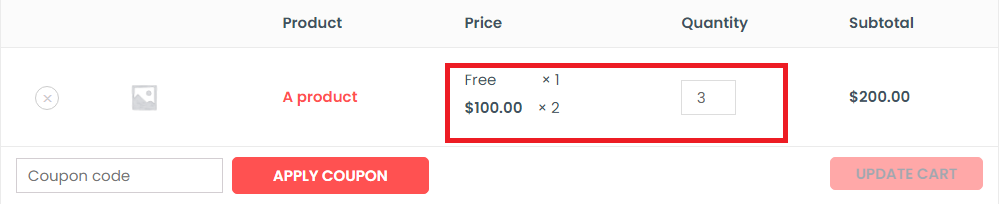
want to learn with an example….Click here
B) Type >>> %Off
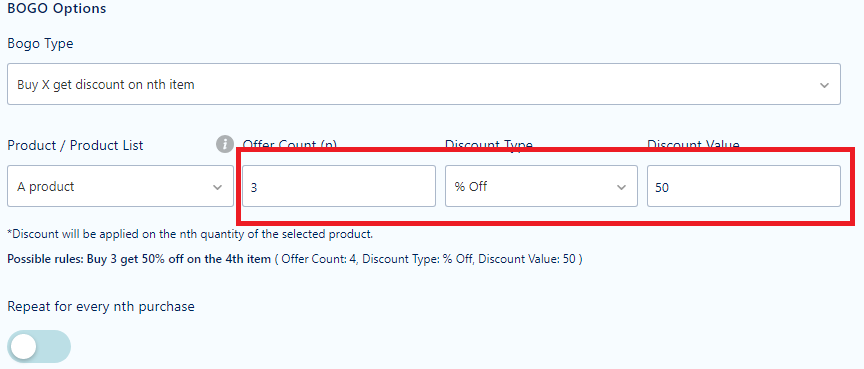
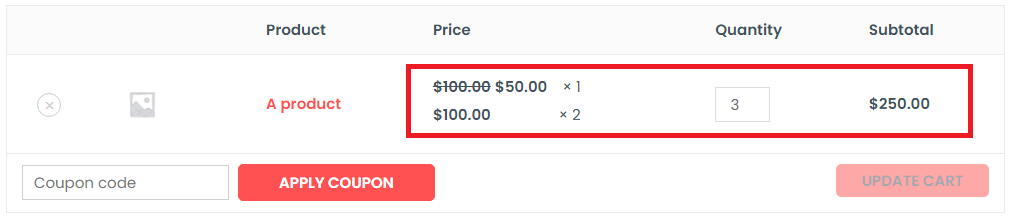
C) Type >>> Fixed
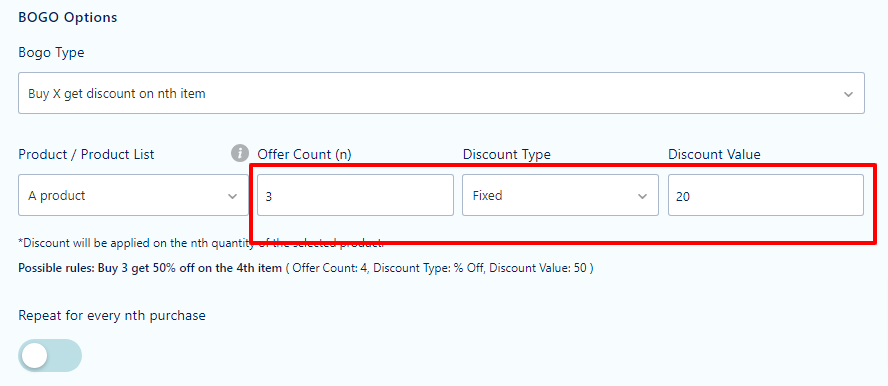
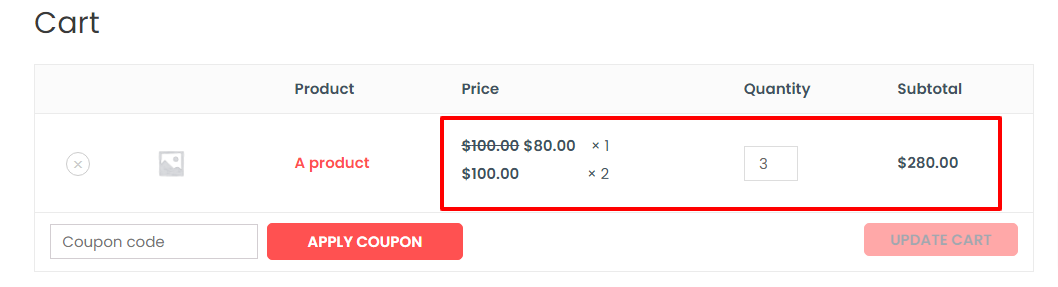
Here discount will be applied for n quantity ( Discount items count)of the selected product.
when
A) Type >>> Free
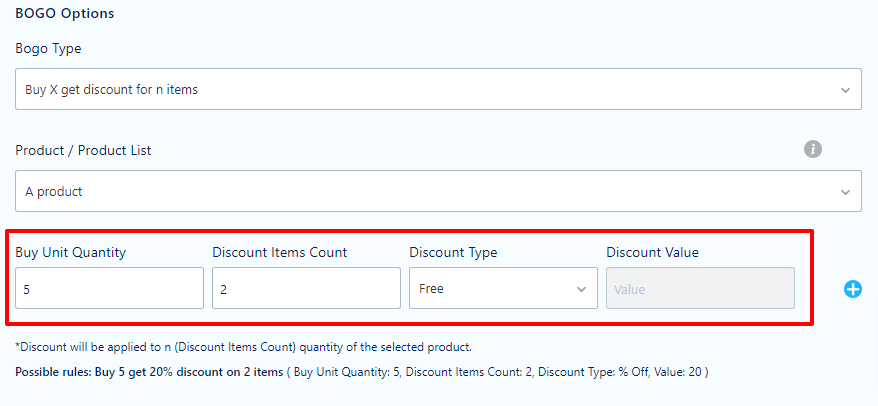
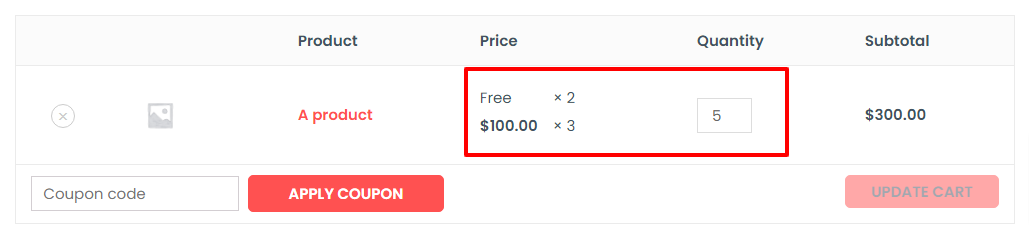
B) Type >>> Fixed
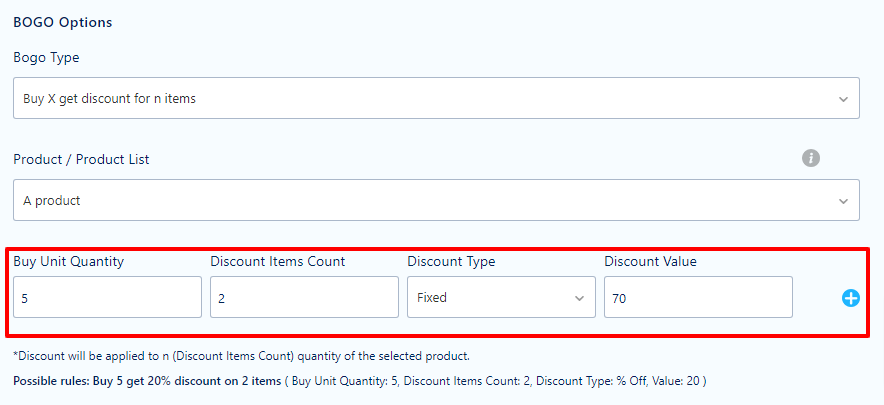
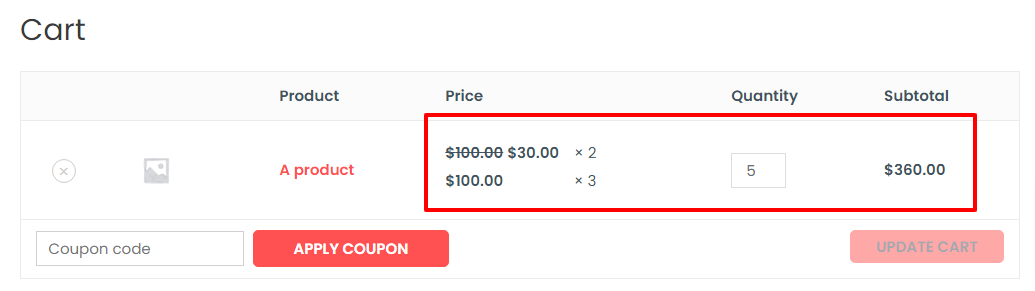
C) Type >>> Percentage
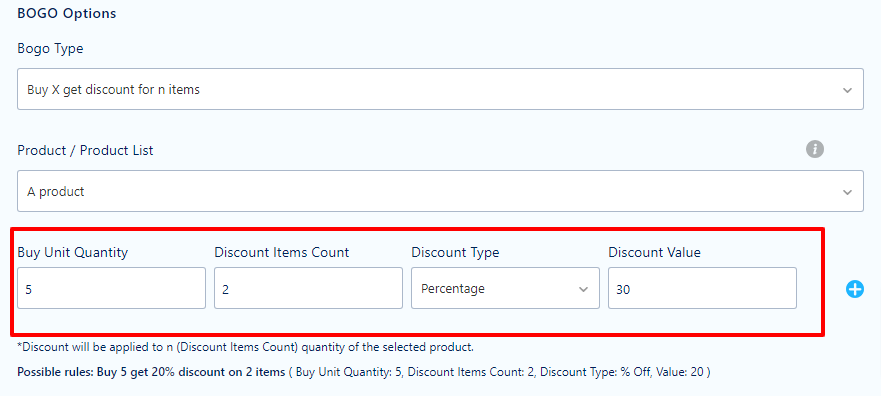
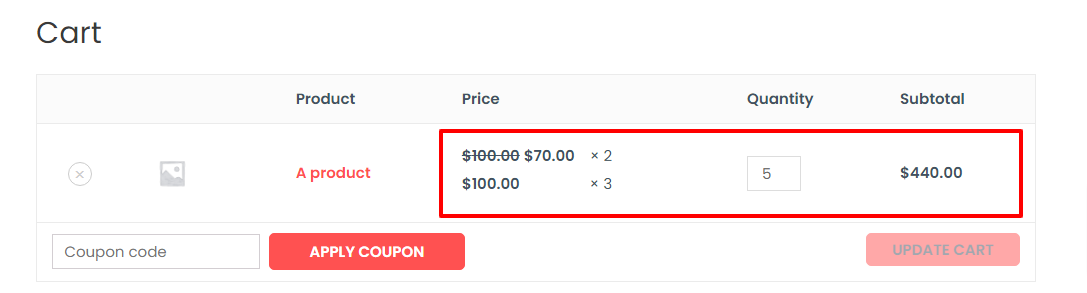
Want to learn with an example….Click here
Here the discount will be applied to the cheapest product in the cart. While setting this option,
only the total product bought will be and the individual product quantity will not be considered.
When
A) Type >>> Free
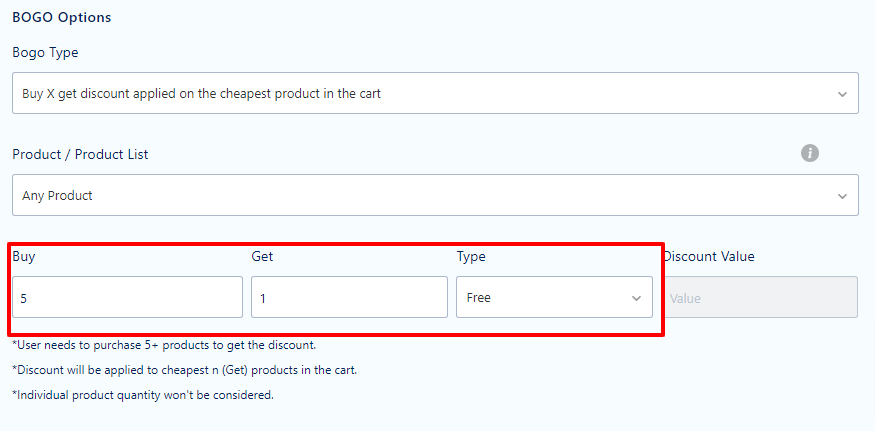
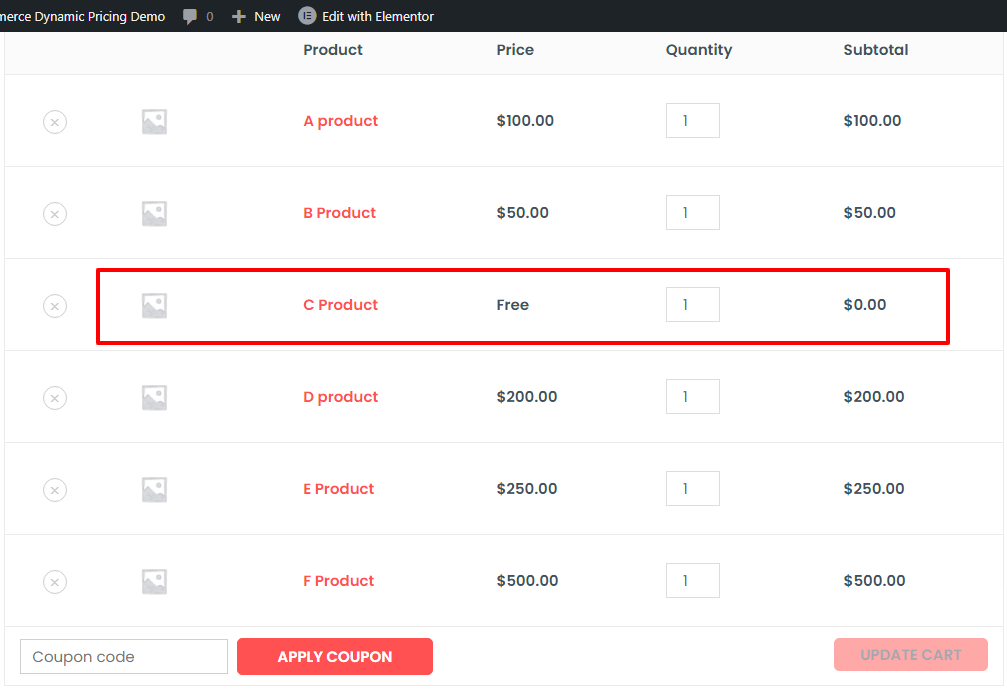
Want to learn with an example….Click here
B) Type >>> %Off
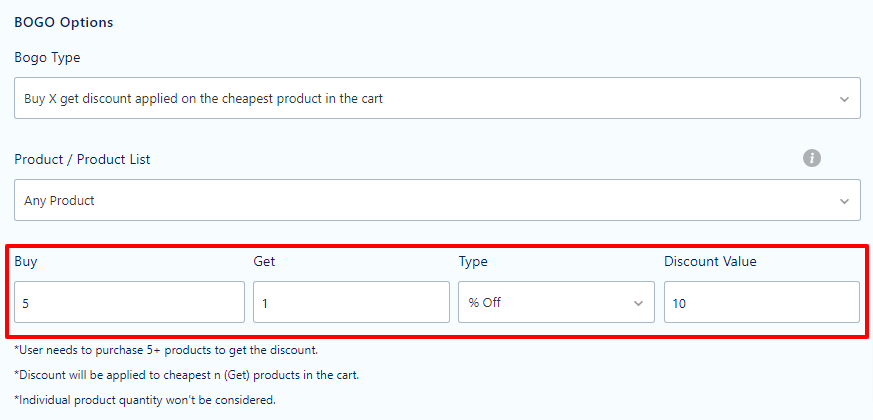
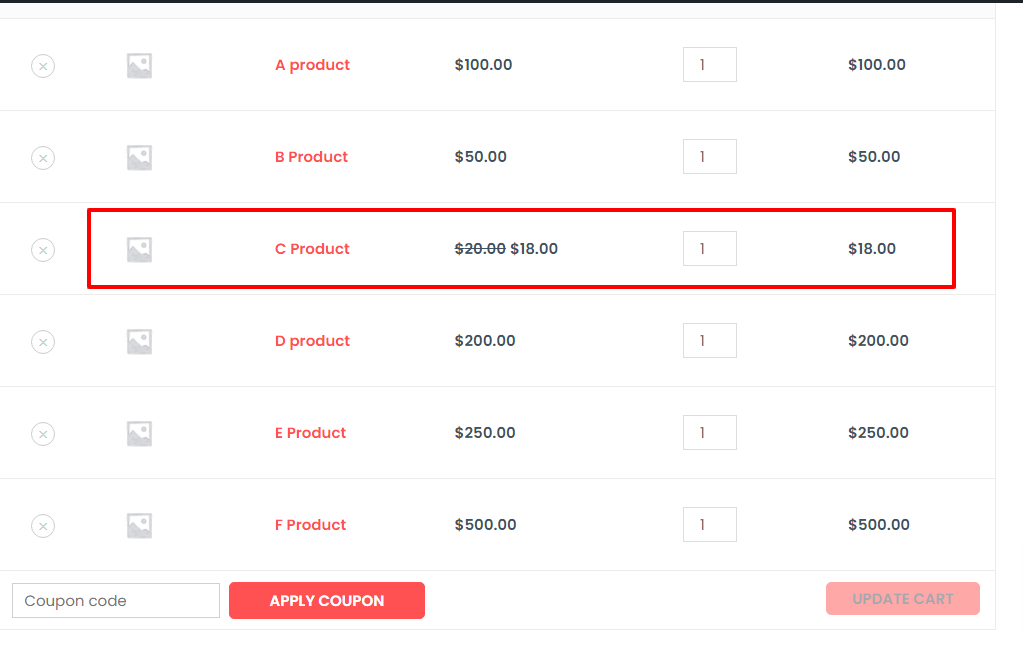
C) Type >>> Fixed
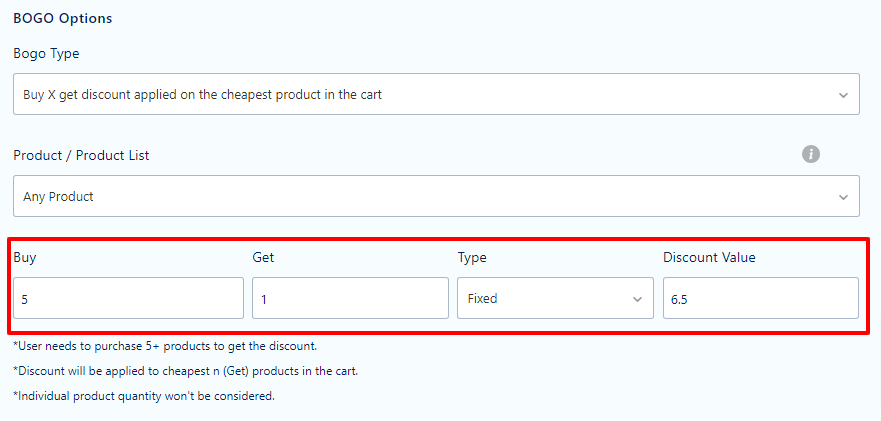
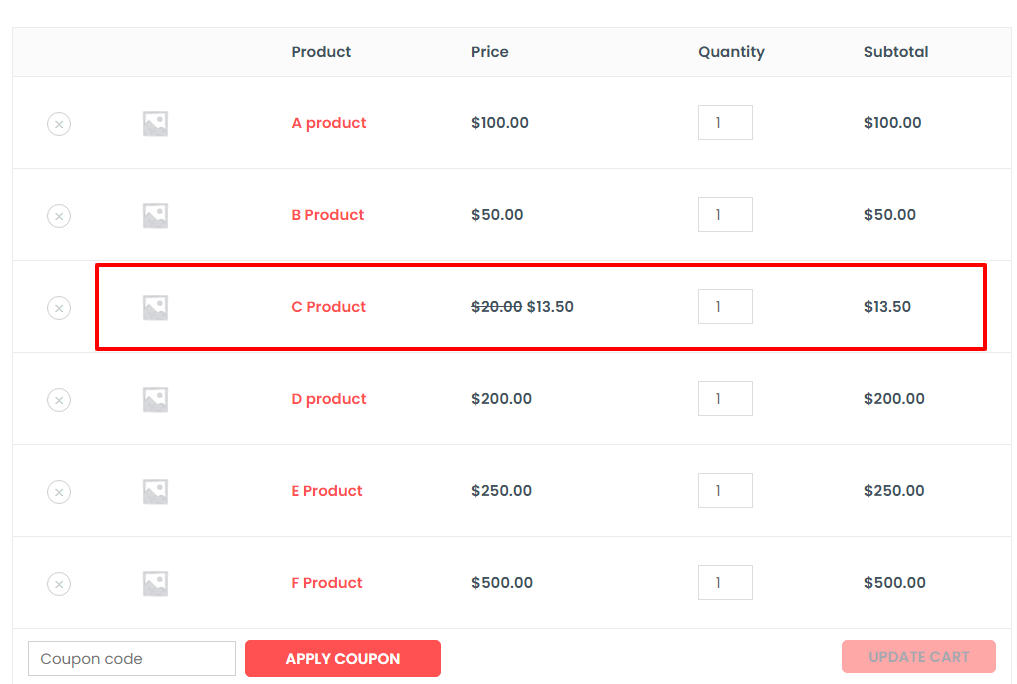
If you have questions about our plugin(s), are experiencing issues with any of our plugin