- Woocommerce
- Shopify Apps
- WordPress
This option can be used to set usage limits. The usage limit allows you to set the limit for the total number of times discount rules can be used or can set different usage limits for different user roles/users.
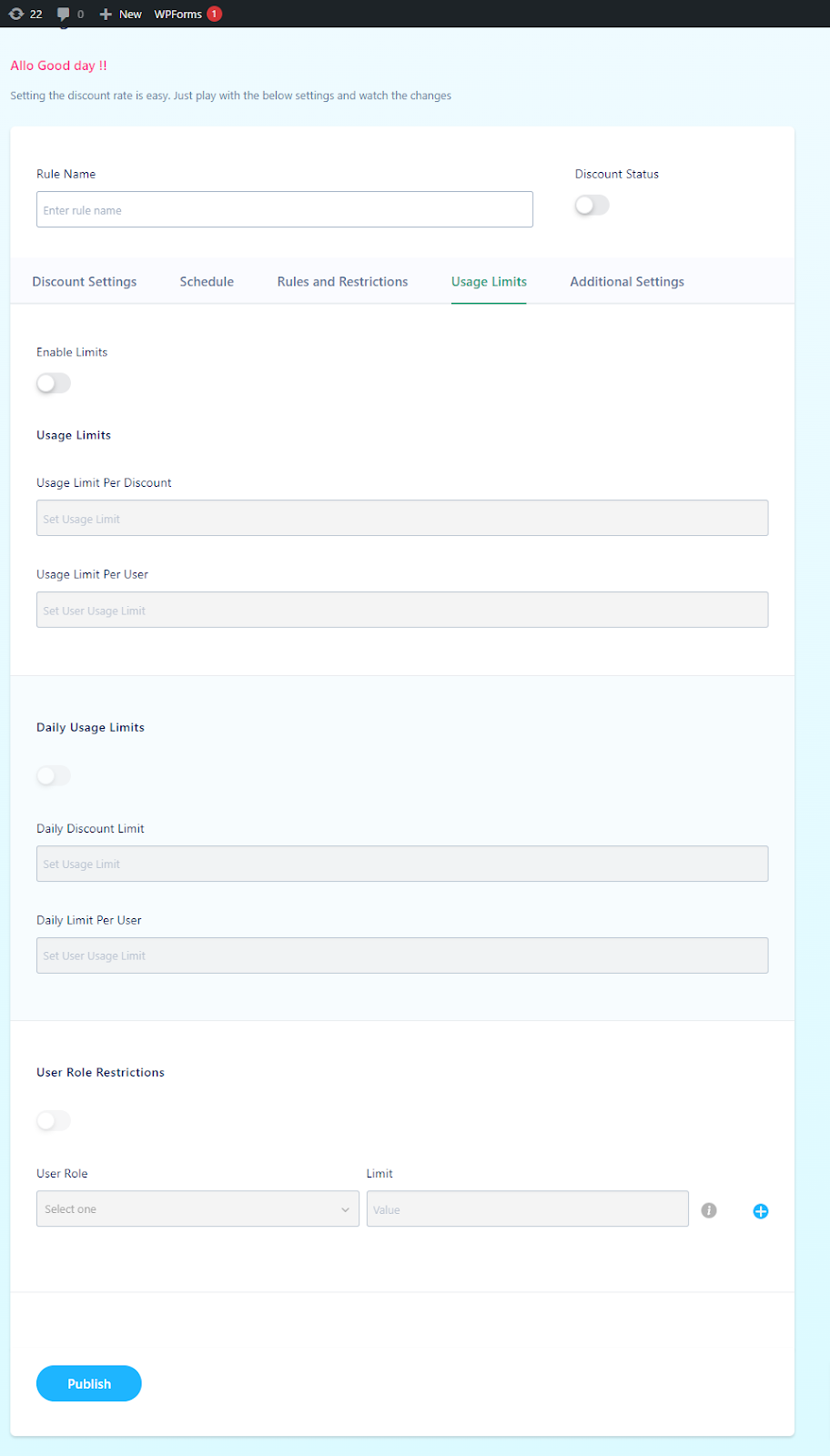
Enable Limits: This option allows you to enable/disable usage limits.
Usage Limit Per Discount: This usage limit allows you to set the limit for the total number of times discount rules can be used.
Usage Limit Per User: This usage limit allows you to set the limit for the total number of times discount rules can be used for a particular user.
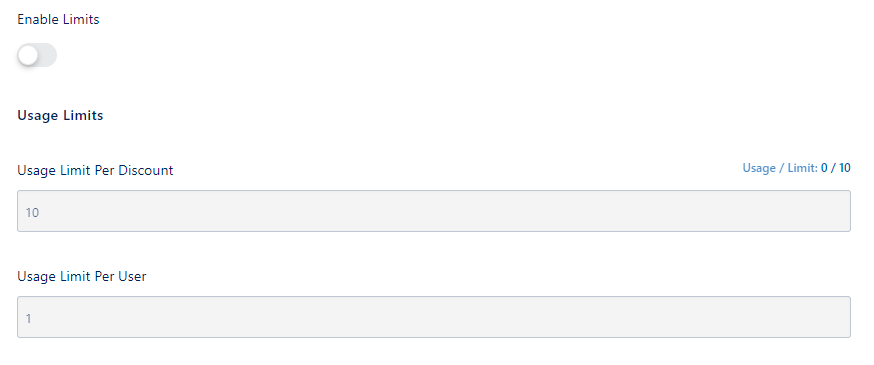
Enable Daily Usage Limits: This option allows you to enable/disable daily usage limits.
Daily Discount Limit: This usage limit allows you to set the limit for the total number of times discount rules can be used on a particular day.
You have to set a date/time based on your server / WordPress time settings. To set schedules based on the default WordPress timezone, please enable the option from our settings.
Daily Limit Per User: This option is used to set a daily limit per user on a daily basis
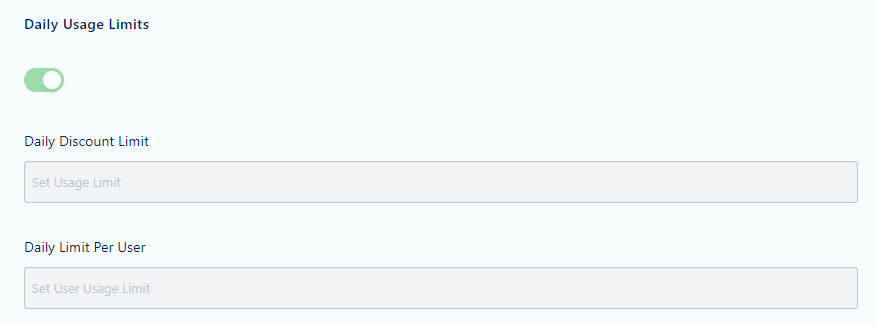
Enable User Role Restrictions: This option allows you to enable/disable the user role restrictions
User Role: Select the required user from the dropdown option.
Limit: This option is used to set the limit for the user that is already selected.
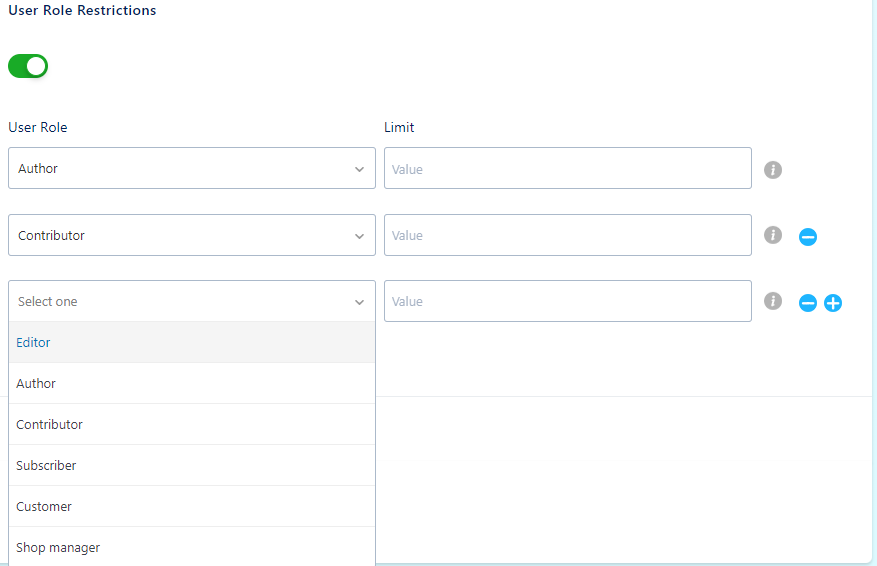
If you have questions about our plugin(s), are experiencing issues with any of our plugin