- Woocommerce
- Shopify Apps
- WordPress
These are lists of products which having same discount rules. It will increase the easiness of applying the discounts to multiple products. The list can include or exclude the products and categories in it. Let’s check it out what are the options provided by the product lists.
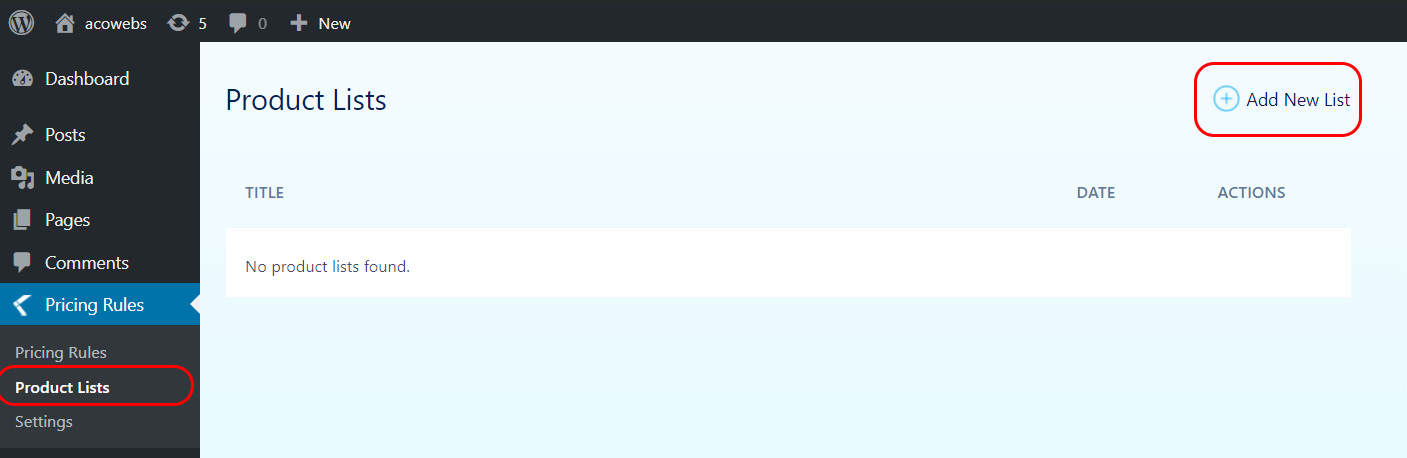
Click on the Add new list button to add a new product list.
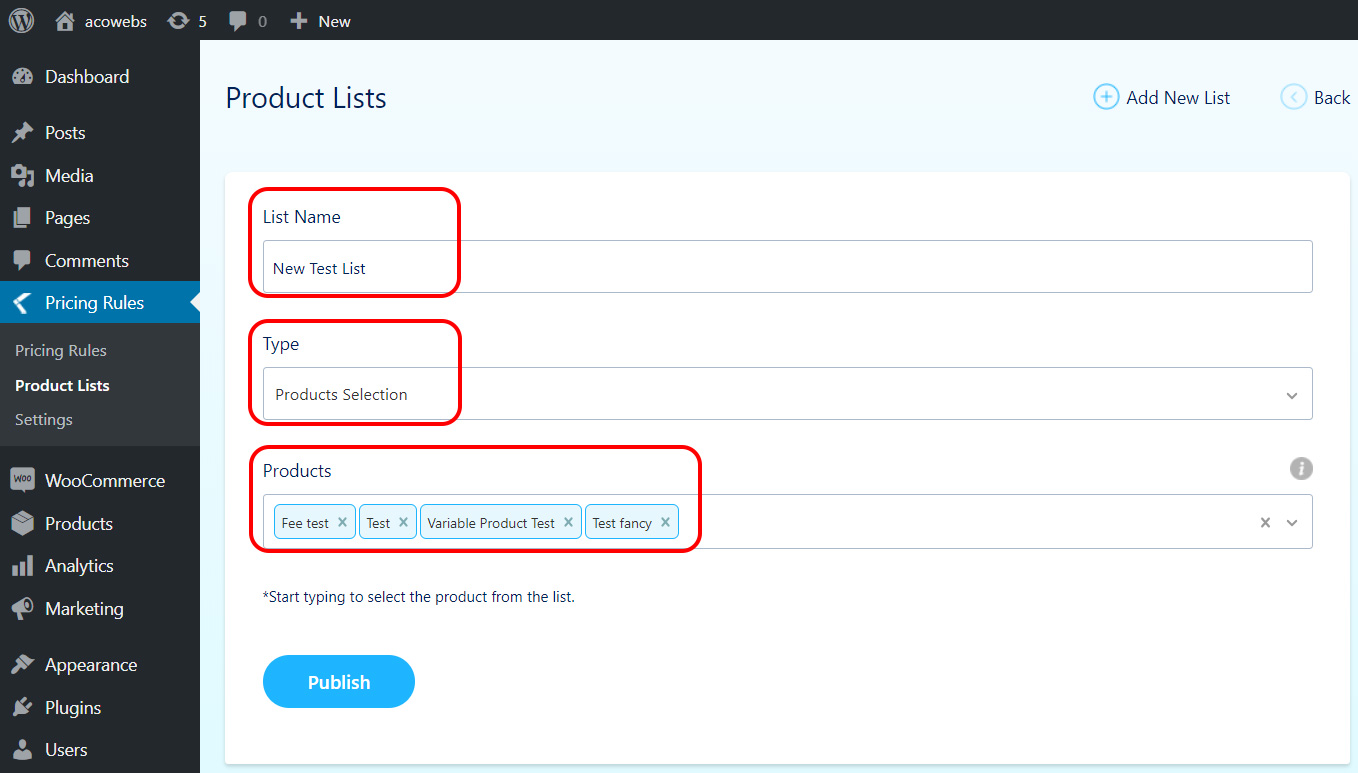
Provide the list name, type and products to be included in the list. There are two types of products lists; Product Selection and Dynamic Request. The example for products selection is given above. Dynamic request example is as follows;
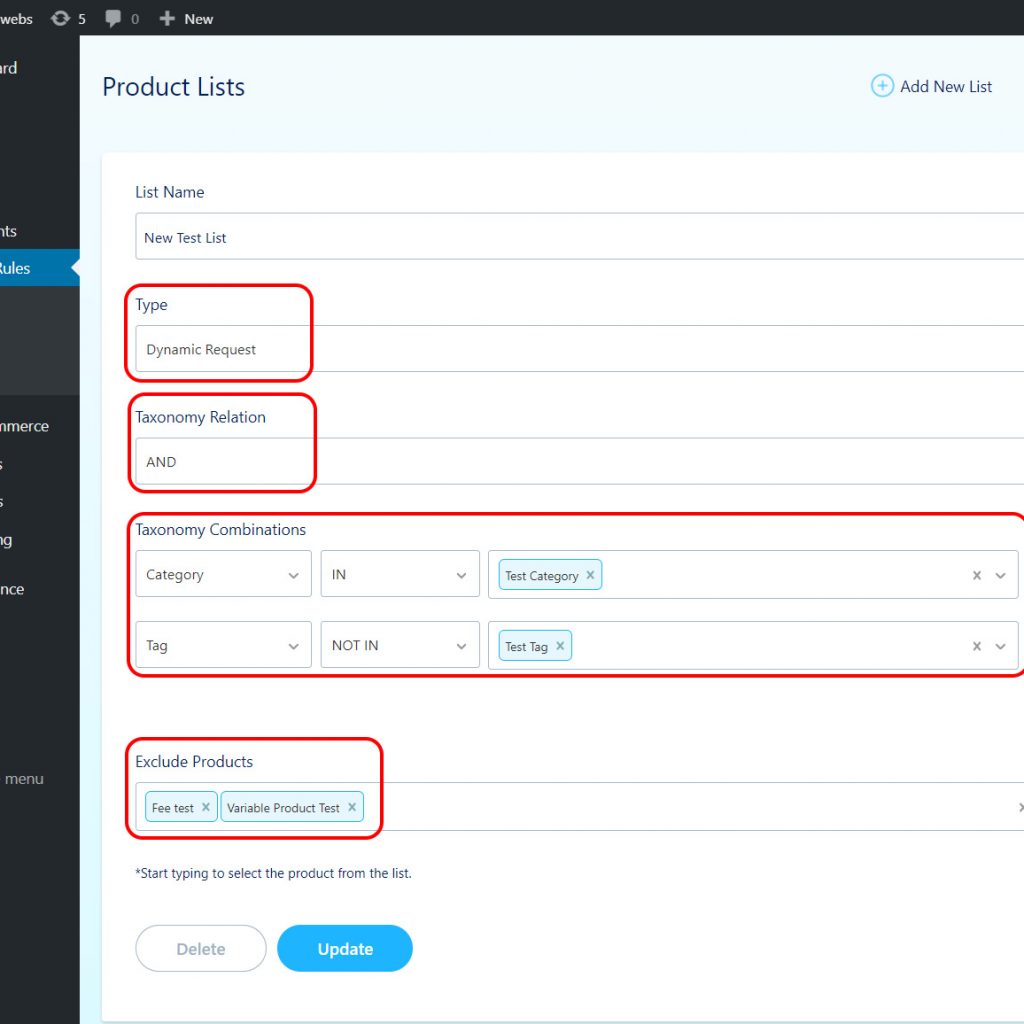
The dynamic request helps you to include the product categories and tags into the product list. In the above example, the list takes all the products with in the Test Category ‘AND’ which not having the tags Test Tag. It also excludes some products as shown in the exclude products column.
If you have questions about our plugin(s), are experiencing issues with any of our plugin