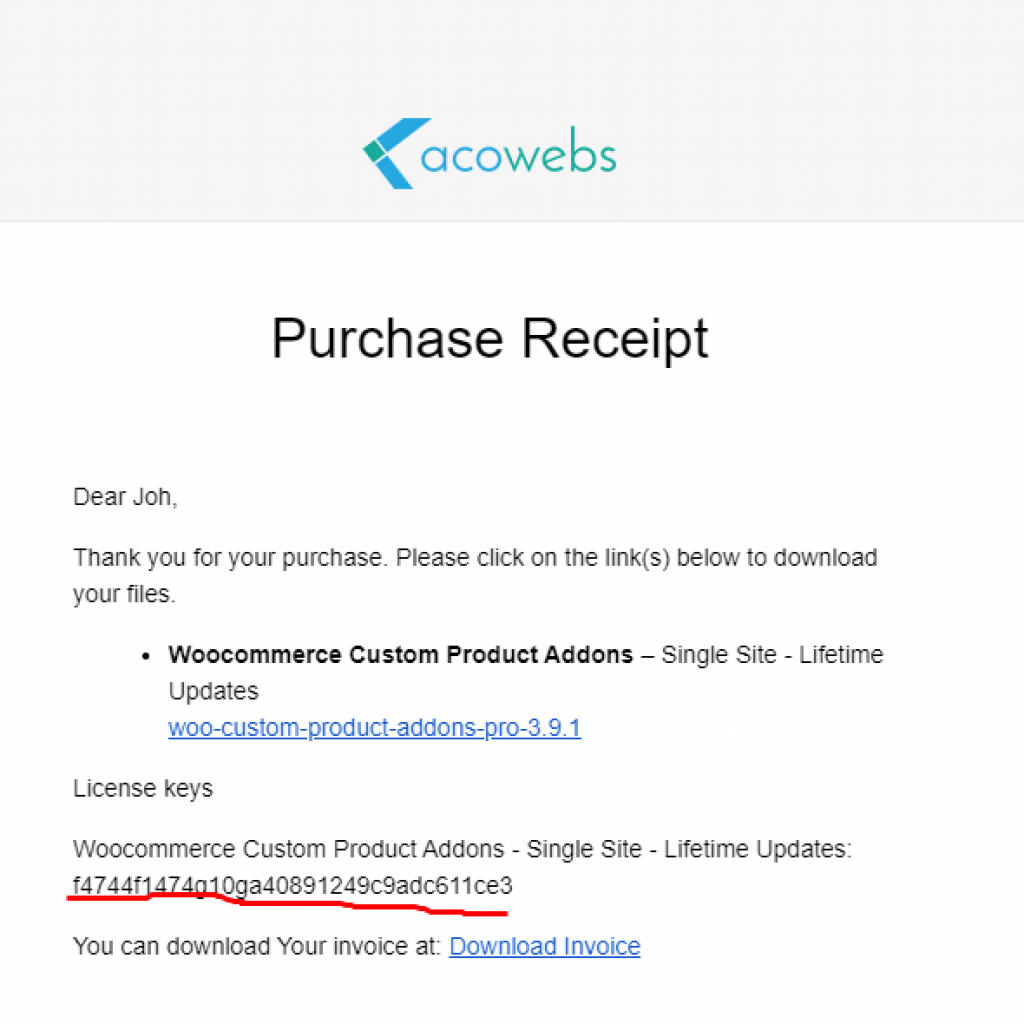- Woocommerce
- Shopify Apps
- WordPress

The WooCommerce Custom Product Addon is a performance-optimized, lightweight, and fruitful plugin that is simply the best to add extra product options using its custom form builder easily.
if you are not 100% satisfied with our products, you will receive a 100% refund for any reason.

Active installations
Total Reviews
Current Version
WordPress version
Add custom product input fields with various types like Text, Number, Password, Email etc. And also can set a price based on the number of characters, or multiply by the user entered value.
Textarea field can use to collect multi-line strings from customers. WooCommerce Addons let you insert custom input fields on the front end of the WooCommerce store, which customers can fill in before they add the product to the cart. With the textarea field option, WooCommerce custom fields help you input details that are usually longer than a single line.
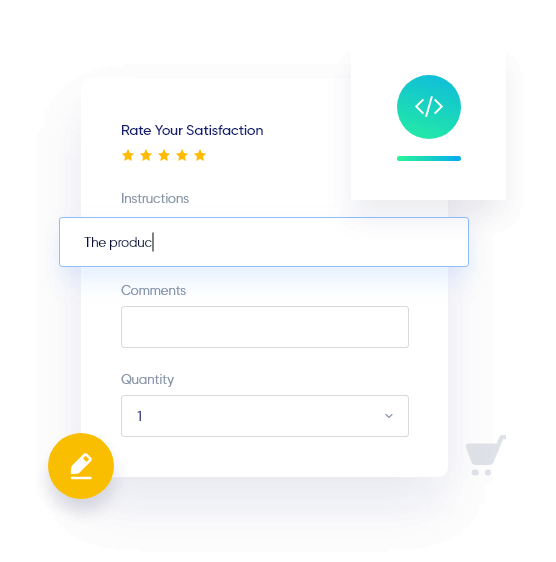
Select option help to add multiple items as dropdown. Customers can choose single item or multiple as per configured. Also can set price common for all fields as well as a different price for each field.
File Upload field can use to collect file from users. Files can be images, Videos, Documents and anything that are supported by WordPress. The uploaded file will be stored in uploads folder and can be accessed by URL from site backend. WooCommerce extra product Addons have this option which highly encourages users to upload the files once they purchase the WooCommerce products. The file upload field of the WooCommerce custom product Addons plugin also helps to smoothly integrate the files the user uploads with the layout of the product for sale.
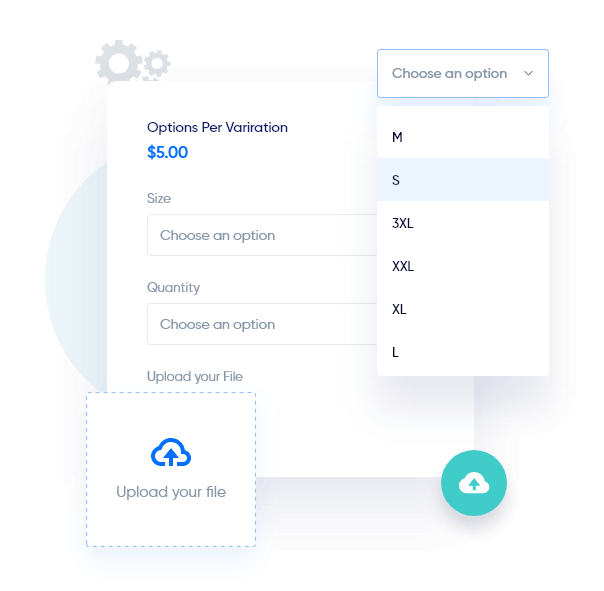
To make the field uploading process easier, you can utilize drag and drop upload of WooCommerce Product Addons extension. The most popular method of uploading files lets you develop a drag and drop field which helps users make multiple selections quickly.
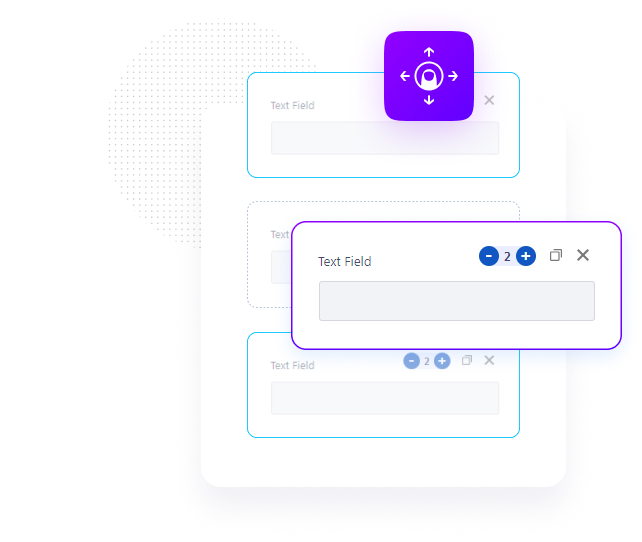
Checkbox and Radio Group help to choose from multiple items set in backend. Checkbox used to select multiple items whereas radio used for single selection. Also, can set different price for reach fields.
Admin can configure to show Other option that can choose if customer want options other than the configured one, and also users can enter their own value as other value. Woocommerce custom product fields plugin helps you create different blocks of options that you can insert in the products. Once you create the block, it enables adding options as you need by choosing elements like radio buttons, checkboxes, etc. You can thus also enable setting additional cost that gets added to the standard price of the product.
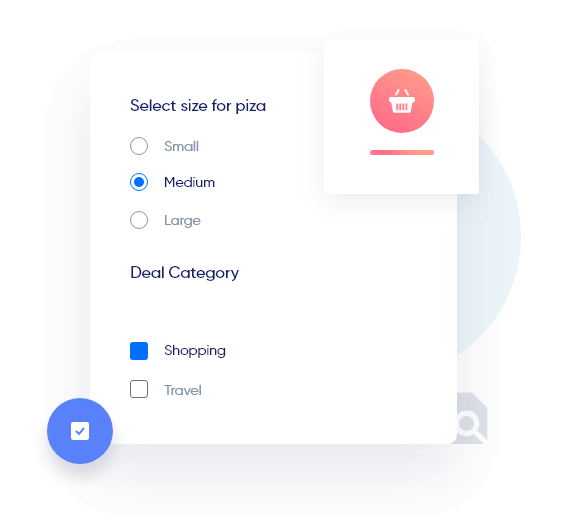
Date field, Date and Time field and Time field are available with this plugin. Users can choose the date from the custom designed calendar also can enter the value directly. Time fields also work the similar way, shows a list of time slots from which user can select one.
jQuery datetime picker is using for the custom date picker. With the WooCommerce product Addons plugin, you can access the date and time fields, where the users can pick the date from a custom-set calendar. They can also directly give the value input, and choose one from the list of time slots available
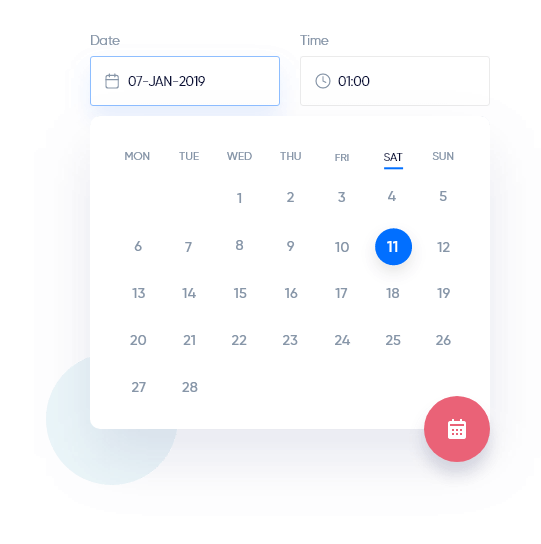
Image selector helps to set custom images to choose from. Admin can add as many images in the backend in any size to as options. It can configure to select multiple as well as single image.
Color Group works the similar way the checkbox and radio groups works, it can set custom color box or circle instead of the default checkbox fields. The selected item will marked with a tick icon.
WooCommerce extra product Addons enable the store to give a special touch to the listed products through these additional features available. The images that support products give users a clear idea and a valid sense of the product displayed to sell. Similarly, the color group enables the replacement of boring checkboxes with custom color boxes making it appealing to the users.
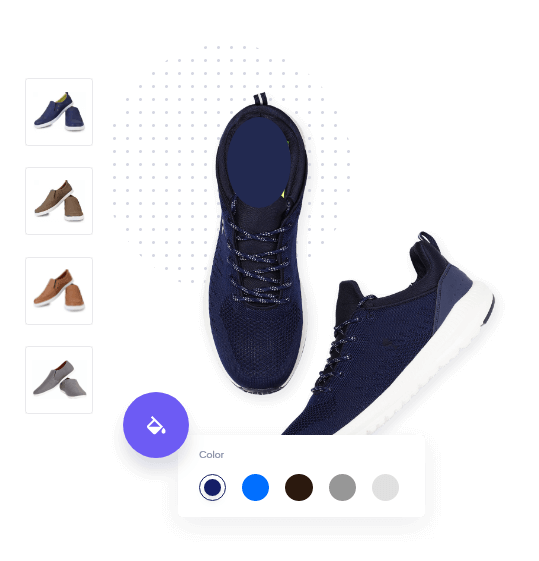
Color Picker can use to collect color input from the user. The user can select the color form the custom designed color picker. The value of this field will be hex color code that admin can view along with the order.
jQuery plugin spectrum is using for the custom color picker. This feature of WooCommerce Addons helps you let users make the selection of the color of the product to easily let the admin understand the color variant the user wants to buy. Woocommerce custom fields let you help improve user experience through the options for users to choose color which lets them buy exactly what they wanted to.
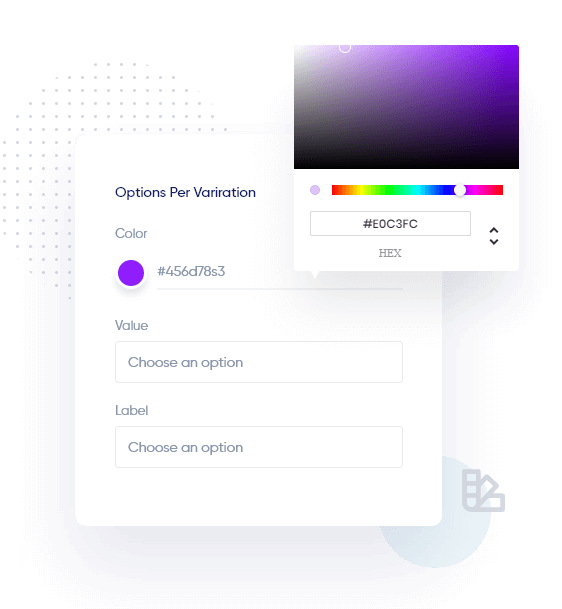
You can add any products as an additional field with any other product. This will give you the freedom to convert a product to a bundled/composite product without using any additional plugins. WooCommerce extra product options are a way to include products as custom fields similar to providing an extra service to the users. Using the custom product options for WooCommerce you can enhance customer experience with extra product features to your WooCommerce product pages
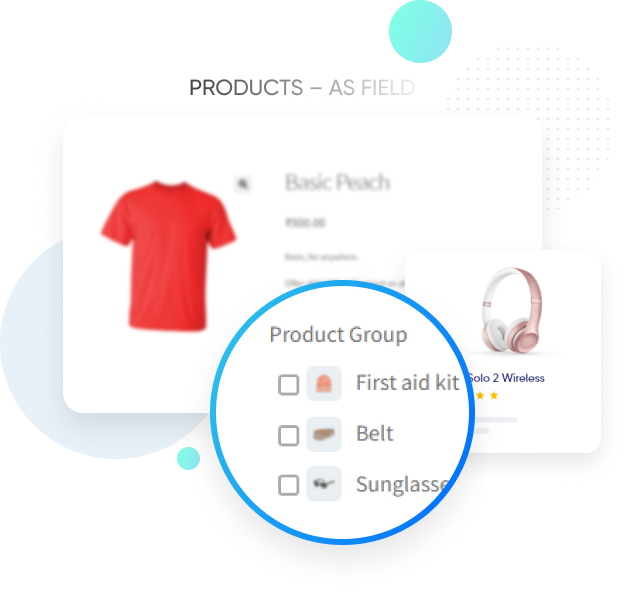
Price can set for all the fields available with plugin. The price can be fixed value or percentage value of the product base price.
Price can calculate based on the number of character enterd by user, price can calculate by multiplying the value user entered.
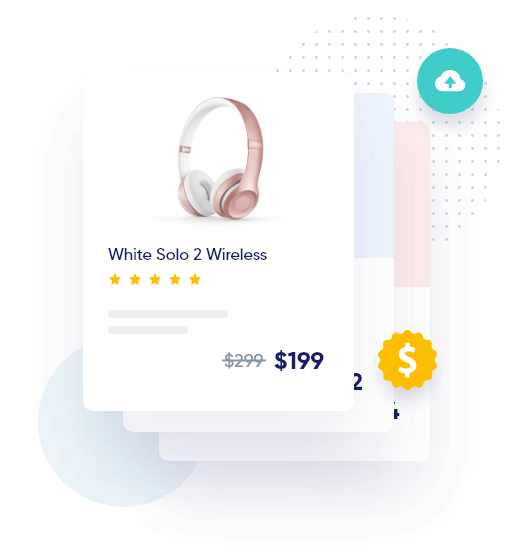
This feature of the WooCommerce extra product options plugin is used to calculate prices with the help of mathematical formulas. The formula can be set to calculate the price based on the value of user input, quantity, and the product base price.
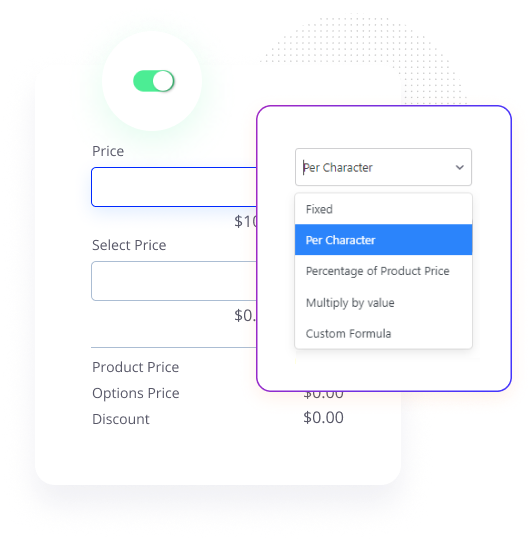
Location selector using Google Places API for suggesting the location as user types. Also user can select a location in the map provided. The ultimate aim of any WooCommerce business is to deliver the products to the customer promptly and meets expectations. The custom product addons for WooCommerce help you to include a location selector feature for user input. Location selector using Google Places API for suggesting the location as user types. Also, users can select a location on the map provided. The location selector helps users to enter the delivery locations of the product easily
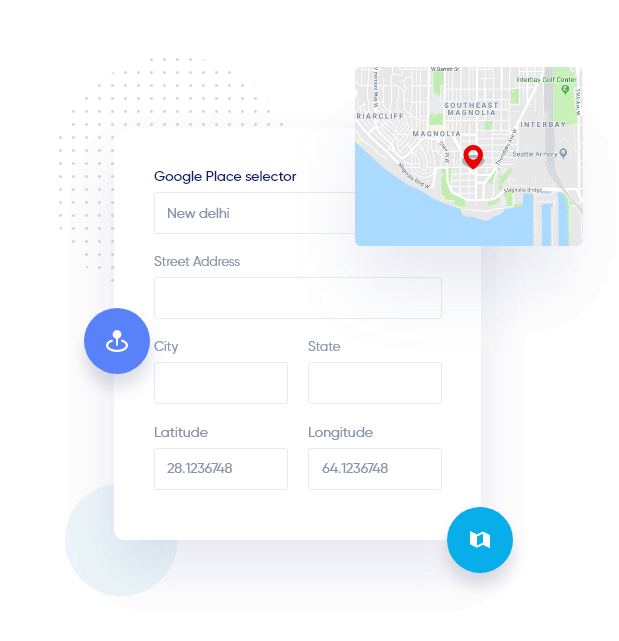
The grid/column alignment can display the products on your store pages with various styling options. The feature helps you to assign the fields inline in the form of a column/grid. It lets you configure and style the products through these alignment options.
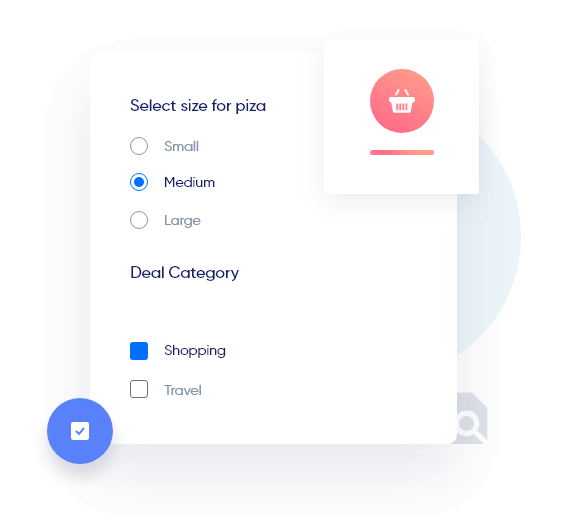
Flexible pricing with lookup tables – set product prices based on predefined lists to easily manage complex pricing rules.
Ideal for businesses needing tailored pricing without manual calculations

This feature of WooCommerce Addons enables a compact display of the list of product fields for a high-end user experience. Let users expand or collapse the product sections as they require, which makes navigation much easier with a sufficient number of fields. The feature also helps you save screen space and enhances the quick view of fields.
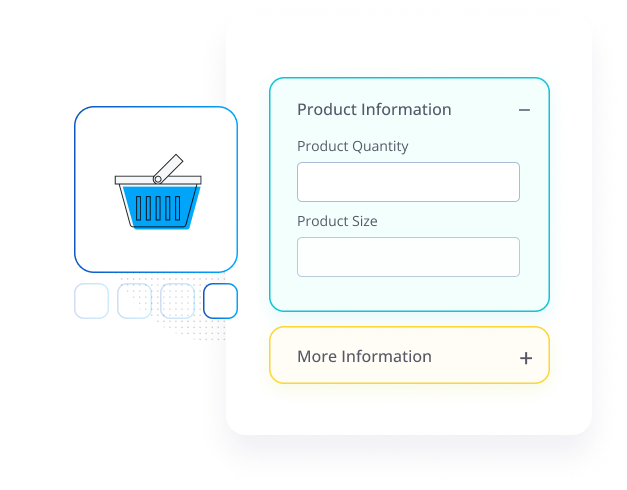
If you wish to incorporate a particular quantity or number of units for a specific option or field, this characteristic feature will help you. The fields with quantity can let you help the users choose more units for the same product if they wish to purchase multiple units.
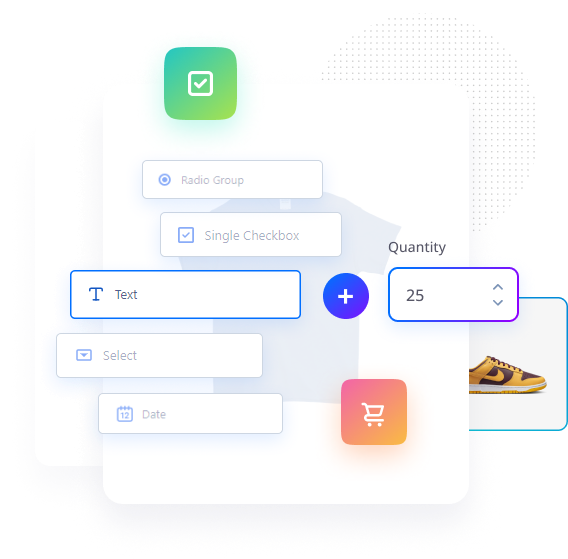
Conditional Logic is used to show or hide some fields based on the value selected for other fields. Fields will be visible or hidden based on matching the criteria set.
It works well with any WooCommerce Product Addons field, where every field has its own set of rules. You can choose to either show or hide the fields for which you assign conditions, once the requirements are met. Generally, conditions refer to the set of rules that specifies what customers should define, write, or choose. Types of conditions rely on depending on the type of field you utilize as the condition.
18 type of conditions are available in this plugin, which are
Is, Is Not, Is Empty, Is Not Empty, Is Greater Than, Is Less Than, Is Greater or Equal, Is Less than or Equal, Text Contain, Text Does Not Contain , Text Starts With, Text Ends With, Date is, Date is Before, Date is After, Time is, Time is Before and Time is After.
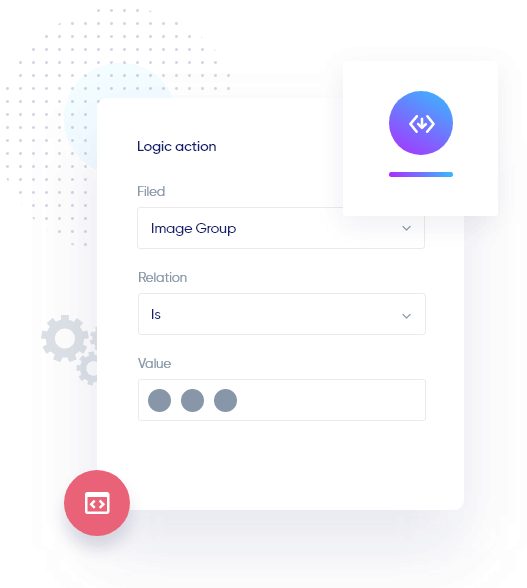
Instead of repeating the creation of fields multiple times, isn’t it great to have the customization process in a single step? Repeating fields streamlines the customization of fields or groups of fields by automatically repeating them based on the quantity or customers’ actions.
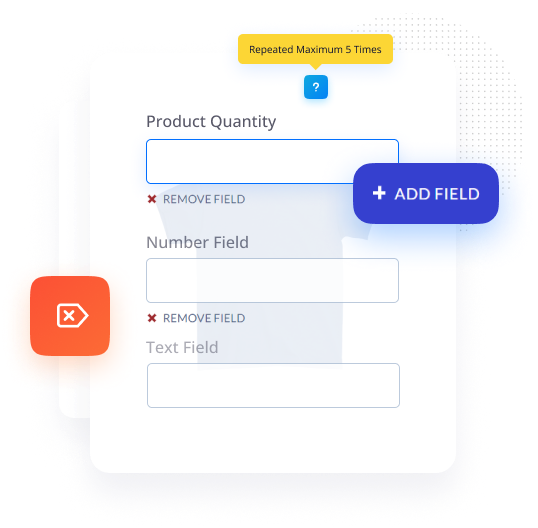
It lets users classify the related options and fields to respective sections— this makes it organized and enables ease of navigation through customization. If you wish to bring similar product Addons into a single cluster, you can build sections easily on the product page. Every section is a collection of various fields that help in organizing the page effectively. Like fields, you may also show or hide these sections as required to set the positions specifically to display them. .
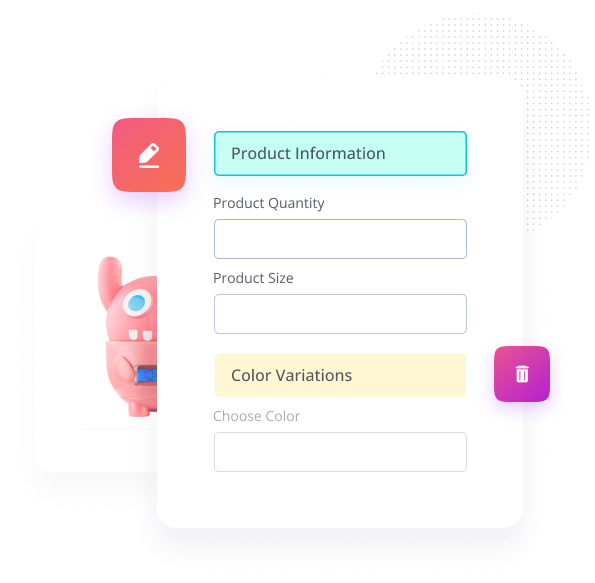
Set custom html headers with tags <h1>, <h2> and <h3>.
Paragraph can be set and it will show as it is in the front end, Can be used to describe some fields.
Hidden input type, data will be hidden for users.
Help text for each field can be set, which can show as either tooltip or as text alongside the label.
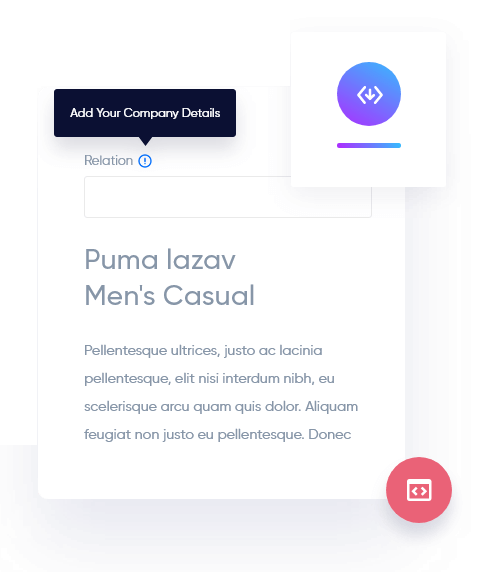
The WooCommerce Custom Product Addon is a performance-optimized, lightweight, and fruitful plugin that is simply the best to add extra product options using its custom form builder easily.
The WooCommerce Custom Product Addon is a performance-optimized, lightweight, and fruitful plugin that is simply the best to add extra product options using its custom form builder easily.
| FEATURES | FREE | PREMIUM |
|---|---|---|
WooCommerce extra product options plugin comes with a drag and drop form builder |

|

|
One-click field add option. |

|

|
Forms are applicable to single product as well as a category. |

|

|
Option to exclude globally assigned forms from products. |

|

|
No limit to create fields and forms. |

|

|
Enable/ Disable form recency order in case of multiple forms. |

|

|
Option to Import/Export Forms. |

|

|
Ability to resize the width of fields from form builder. |
|

|
Grid/Column alignment – Now you can easily align fields inline as grid/columns. |
|

|
Show/ Hide product options from Cart, Checkout, etc. |
|

|
Possibility to insert Global forms(forms inside another form). |
|

|
Option to enable Ajax add to cart in product page. |
|

|
Option to enable Edit product fields from cart |
|

|
| FEATURES | FREE | PREMIUM |
|---|---|---|
Text field – A normal text input field to collect text data. |

|

|
Number field – An HTML5 number input field to accept numbers. |

|

|
Radio field – For selecting one option from multiple choices. |

|

|
Checkbox field – For selecting more than one option. |

|

|
Select field – A drop-down to choose from the available list. |

|

|
Textarea field – For input details longer than a single line. |

|

|
Date picker – (supports for all browsers) – Date field, date and time field are available with this plugin. Users can choose the date from the custom designed calendar also can enter the value directly. |

|

|
Color picker (supports for all browser) – The user can select the color form the custom designed color picker. The value of this field will be hex color code which admin can view along with the order. |

|

|
Hidden field – A hidden input field for admin. |

|

|
Password field – A password input text field to collect passwords. |

|

|
Email field – HTML5 email field to validate correct email ID format. |

|

|
Paragraph (p) tag – To set instruction in product page using HTML paragraph tag which will accept basic HTML tags like anchor, bold, image etc. |

|

|
Header (h) tag – To set HTML header tags (h1, h2 & h3) in product the page. |

|

|
Upload Field – To collect files from users which can be images, Videos, Documents and anything that is supported by WordPress. |
|

|
Drag and Drop Upload – Create drag and drop upload field for easier upload. |
|

|
Multi-select Field – This allows users to make multiple selections from different choices. |
|

|
Image Selection – helps to set custom images to choose from. Admin can add as many images in the backend in any size and it can be configured to select multiple as well as a single image. |
|

|
Color Group – works the similar way the checkbox and radio groups works, it can set custom color box or circle instead of the default checkbox fields and the selected item will marked with a check mark. |
|

|
Time Picker (supports for all browsers)- Shows a list of time slots from which user can select one. |
|

|
Product Group – Display products as additional fields. It helps to sell products along with parent product as composite and individually. |
|

|
Static Text – Used to display static values. also supports custom formula. |
|

|
Google Map Place Selector – Location selector using Google Places API for suggesting the location as user types. Also user can select a location in the map provided. |
|

|
Separator – Used for separating form fields. |
|

|
| FEATURES | FREE | PREMIUM |
|---|---|---|
Add HTML class to fields for custom styling and coding. |

|

|
Option to make fields required. |

|

|
Paragraph fields can contain HTML tags. |

|

|
Conditional Logic – To show or hide some fields based on the value selected for other fields. 18 type of conditions are available in this plugin. |
|

|
Tool Tip and Help Text – Help text for each field can be set, which can be shown as either tool tip or as a text alongside the label. |
|

|
Custom Price Fields – Woocommerce product price fields can be set for all the fields available with the plugin. The price can be a fixed value, percentage value of the product base price or based on a custom formula. |
|

|
Based on variations – Show or hide some fields based on the product variation selected. |
|

|
Pricing to the fields using five types of different pricing methods: Fixed pricing, Percentage of Product price, Custom formula(mathematical formula), Per character pricing(applicable only for input fields), Multiply by value. |
|

|
Paragraph field scan contain custom formula. |
|

|
Ability to bind WooCommerce Quantity field to a custom field. |
|

|
Drag and Drop File Upload. |
|

|
Multiple file upload. |
|

|
Customised field validations and messages. |
|

|
Option to restrict the fields by their length, value, count etc. Also option to use Regex patterns. |
|

|
Option to change help text on selecting an option of radio group, image group and color group. |
|

|
Customised validation messages for individual fields. |
|

|
Character left messages for common input fields like textarea, text input and number fields. |
|

|
| FEATURES | FREE | PREMIUM |
|---|---|---|
Option to map the fields to checkout fields (Available for text field, textarea and number fields). |
|

|
Option to enable custom extension support and add custom mime types. |
|

|
All of our plugins which is listed below are designed to be fully compatible with one another.
Yes. We have the option to add length for the text in the text field. Max length is used to set a maximum number of characters ac customer can enter. Min length means, minimum Number of characters required for that field.
This feature is specific for product groups but not all options, You can use the product group and make purchases, then the stock quantity of sub-products will be reduced.
Yes. We do support Elementor page builder and Divi builder.
Yes. Our fields works with product variations. You can change the position of the form with the variation.
Yes. Our fields data will be shown in cart, checkout, order details and order email. If you want to hide it from somewhere, we have this option in the advanced settings of the fields.
You can download the product add-on plugin free version for WordPress from the given link :- https://wordpress.org/plugins/woo-custom-product-addons/
Once the pro license is purchased ,login to https://acowebs.com/my-account/. Select Purchase History tab. You can see the list of Purchased Plugins. Download the plugin Zip file and License key file from there.
To add the download plugin and activate ,please refer to the below link.
You need to deactivate the trail plugin first before activating the premium version.
After adding the paragraph field content. You need to turn ON the toggle button associated with it.
The Addon fields saving issue is mainly due to following reasons:-
Check you have polylang plugin https://wordpress.org/plugins/polylang/ installed and kept unconfigured without selecting the languages .The above issue may occur if you have installed and activated polylang plugin and kept it without configuring.
You need to either remove the polylang plugin or you need to fully configure it to resolve the issue associated with saving Addon fields.
The issue is associated with that particular elementor template only in the backend. This misalignment won’t be visible for the product page in the front end.
We offer both,you can go for either Annual Subscription license or Lifetime license.
We assure a full 30 day money back Guarantee.
Please contact us to request a refund within the first 30 days of purchase.
This issue could be happening because you may be using the older version of plugIn. Kindly update it to resolve the issue.
If your WooCommerce is already up to date, the issue can be due to the old WooCommerce template file included in your theme.
You can try replacing the file manually as described below or ask support from your theme vendor.
Please replace file
wp-content\themes\<your-theme>\<woocommerce template folder>\single-product\add-to-cart\variable.php
with the one
wp-content\plugins\woocommerce\templates\single-product\add-to-cart\variable.php
Both are partially compatible.We cannot guarantee you 100% compatibility. Chances for conflict among the plugins exist.
To perform “Choose File” ,Go to Settings———————->select Custom Product Addons————>select Contents/Strings
It is basically a perpetual license scheme which makes you eligible to enjoy all our features updates unlimited and ensured compatibility with all new versions of wooCommerce.
Yes, You can easily upgrade to lifetime license , if you don’t wish to pay annually for Plugin. This ensures that you can continue receiving plugin updates and support. You can find upgrade option at in your account page
Yes, Our plugins provides support with Elementor Page Builder
Once the purchase completed, you will receive an order receipt email. You can find the license key on this email