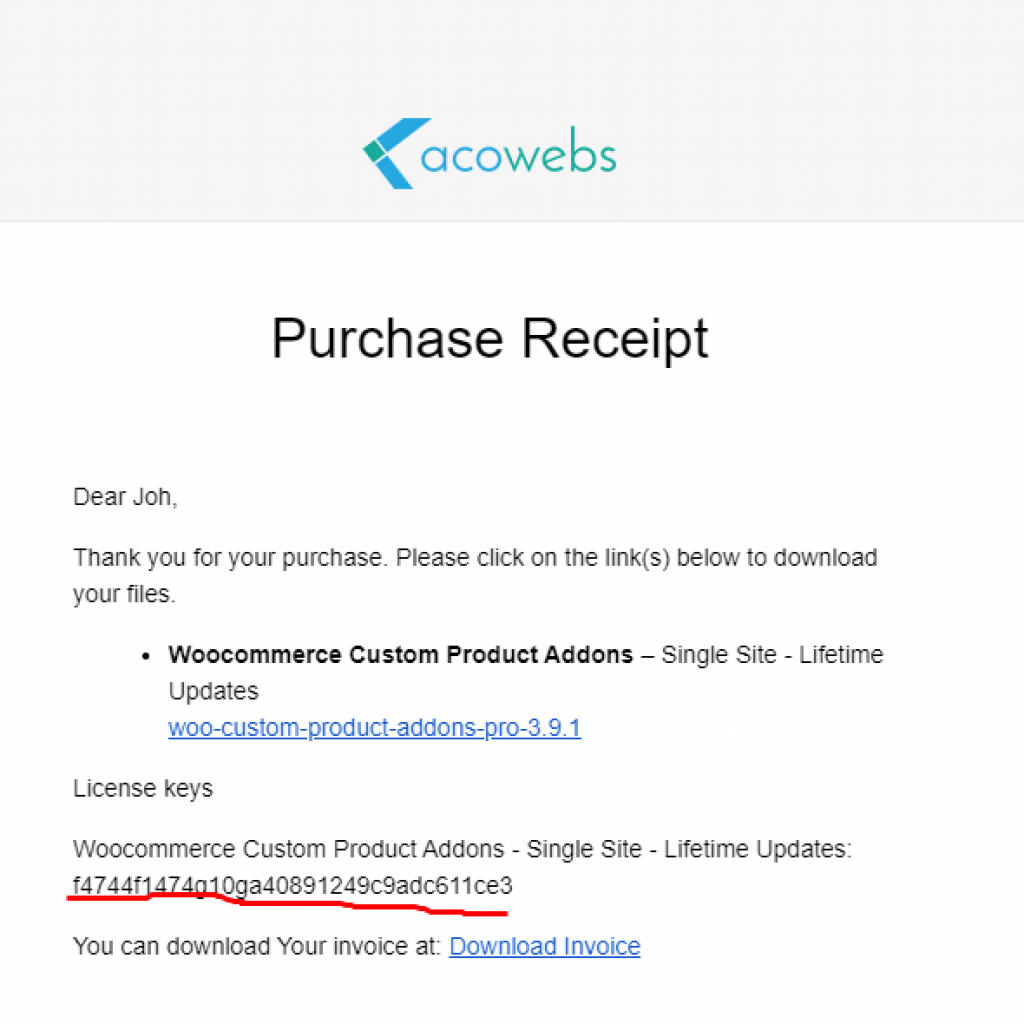- Woocommerce
- Shopify Apps
- WordPress

WooCommerce Dynamic Pricing With Discount Rules, the best way to add discounts based on a range of unconditional and considerable criterias to set with a sophisticated user interface which makes your efforts much easier.
Try Free versionif you are not 100% satisfied with our products, you will receive a 100% refund for any reason.

Active installations
Total Reviews
Current Version
WordPress version
Discount can be of two types, Percentage and Fixed Price. The percentage discount will deduct a cretain percentage of amount from the Product price/Cart total. And the Fixed price will reduce a fixed amount from the Product price/Cart total.

WDP allows you to set discount on different modules such as Product Price, Cart Total, Product Quantity, Number of Items in Cart, etc. The original price will struck off and the new discounted price will come there as the product price for product price discounts. The discount will only be shown at the cart for the cart based discounts. And the discount will be shown as a Pricing Table for the Quantity or range based discounts.
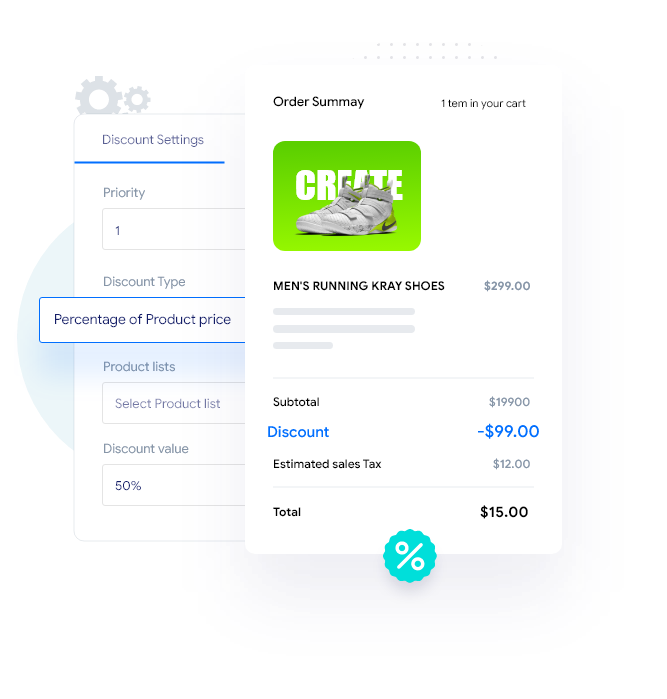
WDP Pro version brings an option to add a product as a gift. You can gift products for the first order, buy from a category, spend a fixed money, cart total, product price… The gift can be any product which is already added in the list of products.
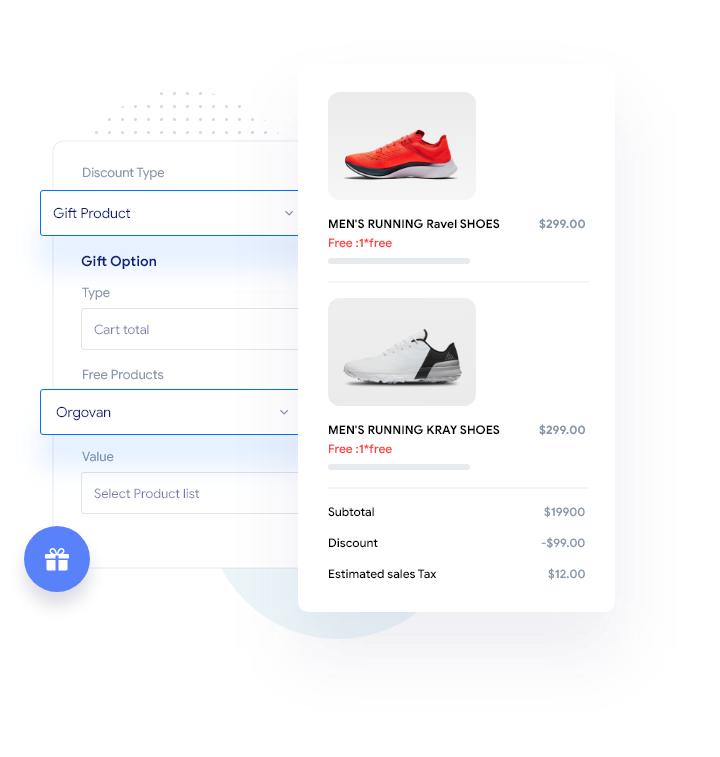
This feature allows you to add a percentage offer/ free offer when the customer buy a certain amount of product. It is really as same as the buy one get offer. You can decide how many of the products customer want to buy and how many products need to get by buying that many items. We also have options to set discounts for the cheapest product in the cart, set discount for every nth quantity of a product etc.
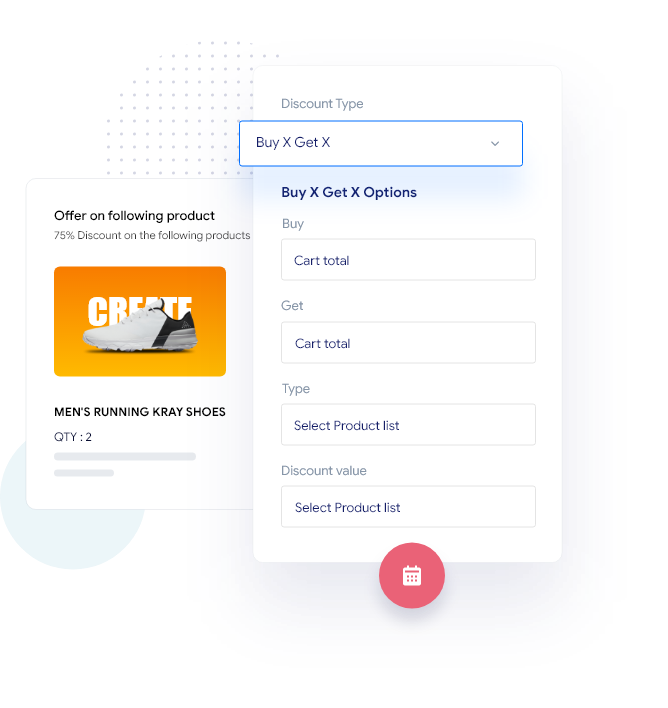
The discounts can be regulated with respect to the User Roles. The roles may be Administrator, Editor, Author, Contributor, Subscriber, Customer, Shop Manager or any user defined roles. You can also set discount for a selected user from the user list.
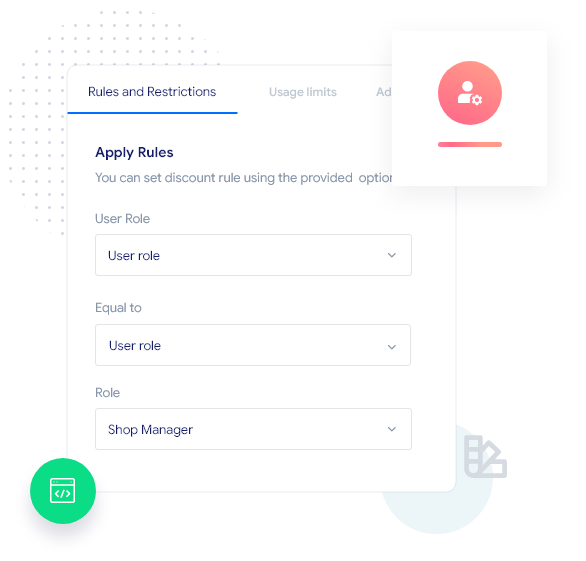
You can set usage limits. The usage limit allows you to set limit for the total number of times discount rules can be used or can set different usage limits for different user roles.
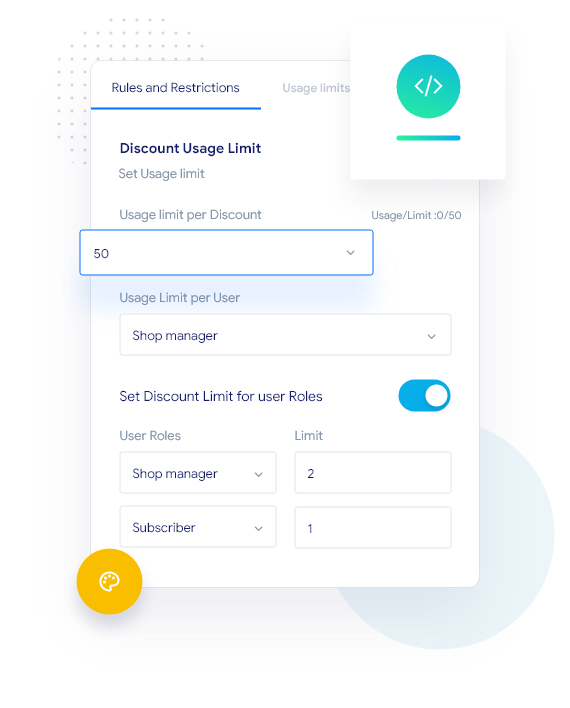
By default, the discount is applied to all products. But instead, you can create a list of products which can include or exclude any products. Even you can add a category and remove some of the products in that category using this option.
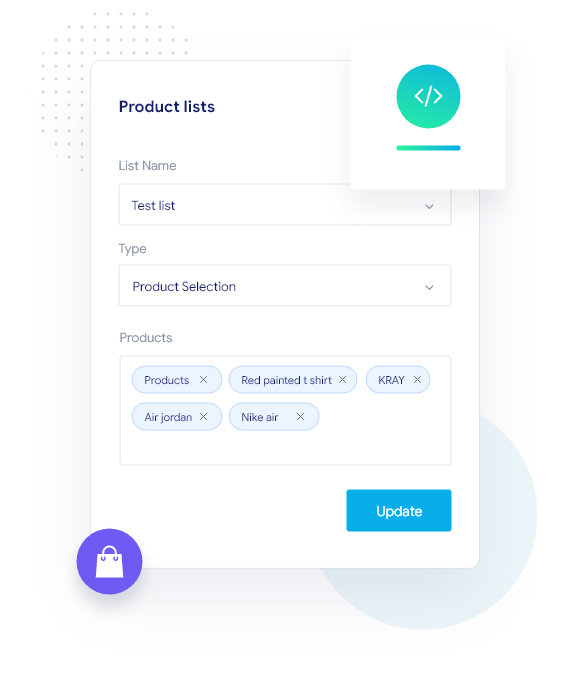
The shortcode option allows you display the list of active discounts. The active discounts list may include the list of products included in that discount. You can add description about the discount also.
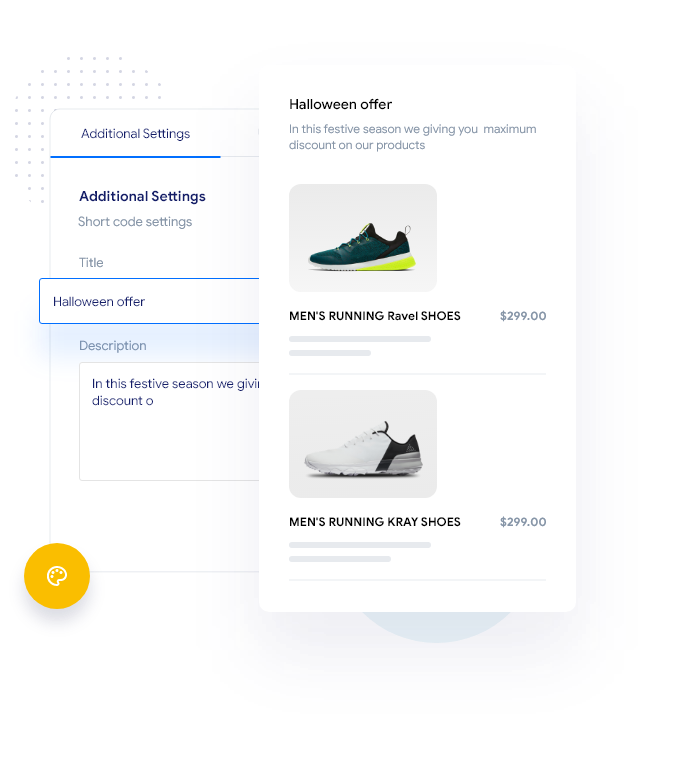
These conditions restrict the discounts from applying without certain conditions are met. You can add conditions on Product, User, or Cart Item. And you can also use multiple conditions for a discount.
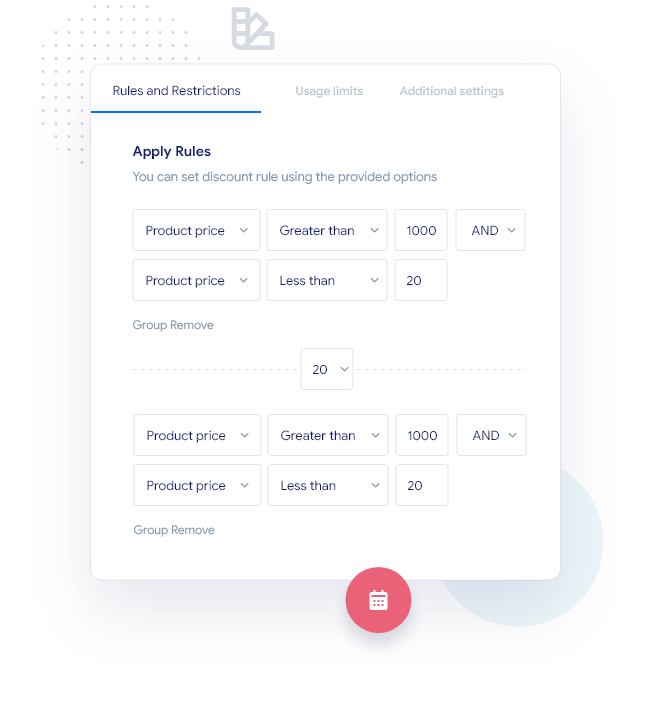
Discount scheduling is a feature of WDP. It allows you to set a schedule for a discount with a start date and end date. Also it has a feature of adding schedule for specific days of a week only.
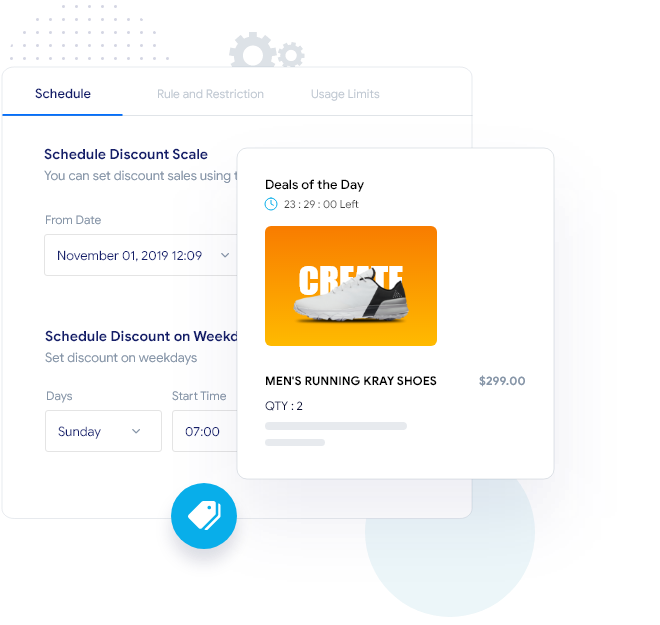
You can display a pricing table on the single product page. It will show up when you add a range of discounts on quantity. The table may be horizondal or vertical as per the option you have selected.
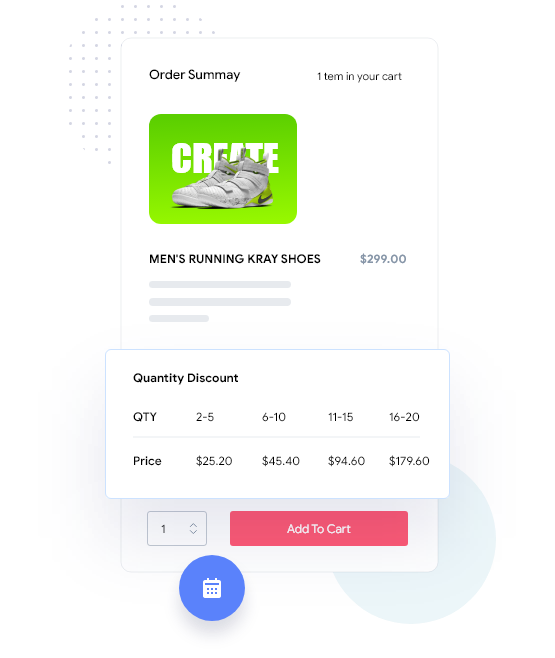
WooCommerce Dynamic Pricing With Discount Rules, the best way to add discounts based on a range of unconditional and considerable criterias to set with a sophisticated user interface which makes your efforts much easier.
WooCommerce Dynamic Pricing With Discount Rules, the best way to add discounts based on a range of unconditional and considerable criterias to set with a sophisticated user interface which makes your efforts much easier.
| FEATURES | FREE | PREMIUM |
|---|---|---|
Percentage / Fixed price discounts. |

|

|
Discounts based on Product Price. |

|

|
Discounts based on Cart Total. |

|

|
Discounts based on number of items on Cart. |

|

|
WooCommerce discount based on quantity. |

|

|
Quantity or range based discounts. |

|

|
Option for adding multiple discount values in a single Pricing Rule (product-based rules) New |

|

|
Option to use WordPress Timezone for schedulesNew |

|

|
Option to disable discount if any other coupon is applied to the cartNew |

|

|
Skip discount if already applied: Option for skipping pricing rules if already applied |

|

|
Minicart supportNew |

|

|
| FEATURES | FREE | PREMIUM |
|---|---|---|
Discounts on specific products. |

|

|
Discounts on all products in a category. |

|

|
Exclude selected products from discounts. |

|

|
| FEATURES | FREE | PREMIUM |
|---|---|---|
Schedule discounts on upcoming dates. |

|

|
Set discounts on multiple date ranges (set multiple start and end dates). |

|

|
Option to set weekend discounts / deals. |
|

|
| FEATURES | FREE | PREMIUM |
|---|---|---|
WooCommerce dynamic pricing table. |

|

|
Option to customize pricing table titles, border color etc. |

|

|
Show pricing table on product details page. |

|

|
Restrict or limit discount rules to selected product list. |

|

|
Restrict discount rules for registered users. |

|

|
Highlight your offers with custom offer texts, now add customized offer texts on product detail page that can catch your customer’s attention. |

|

|
| FEATURES | FREE | PREMIUM |
|---|---|---|
Gift options – option to add a selected product as gift or allowing users to select from a set of gift items. |
|

|
| FEATURES | FREE | PREMIUM |
|---|---|---|
Buy one get one offers on products / categories. |
|

|
Apply discount to cheapest product in cart. |
|

|
Apply discount to nth quantity (eg: Buy 3 get 50% off on the 4th item) or on n quantities (eg: Buy 5 get discount on 4 items). |
|

|
Individual quantity options for BOGO Buy X Get Y rulesNew |
|

|
Option for setting offer count for BOGO Buy X Get X rulesNew |
|

|
| FEATURES | FREE | PREMIUM |
|---|---|---|
User restrictions – apply discount based on user roles, number of orders, amount spent, last order amount, set discount for individual user. |
|

|
Discount based on shipment / payment methods. |
|

|
Cart Quantity (Product List) option in Rules and RestrictionsNew |
|

|
Usage limits – option to set usage limits for specific user roles / selected users / discount rules. |
|

|
Apply discount only if cart or product meets certain criteria / rules. |

|

|
Shortcode – allows users to highlight products that are on discount/offers, simply add the shortcodes on home / landing pages to boost sales on discounted items. We have display options, admin can either choose to display the products as woocommerce product list or else can display the products in a carousel. |
|

|
Sale badges with customizable styles. |
|

|
Discount timer with selectable timer styles. |
|

|
Daily usage limit: Option for setting discount daily limit/restrictionNew |
|

|
Weekday schedule: Option for scheduling discounts on a particular weekdayNew |
|

|
All of our plugins which is listed below are designed to be fully compatible with one another.
Once the pro license is purchased ,login to https://acowebs.com/my-account/. Select Purchase History tab. You can see the list of Purchased Plugins. Download the plugin Zip file and License key file from there.
To add the download plugin and activate ,please refer to the below link.
You need to deactivate the trail plugin first before activating the premium version.
We offer both,you can go for either Annual Subscription license or Lifetime license.
We assure a full 30 day money back Guarantee.
Please contact us to request a refund within the first 30 days of purchase.
Both are partially compatible.We cannot guarantee you 100% compatibility. Chances for conflict among the plugins exist.
It is basically a perpetual license scheme which makes you eligible to enjoy all our features updates unlimited and ensured compatibility with all new versions of wooCommerce.
Yes, You can easily upgrade to lifetime license , if you don’t wish to pay annually for Plugin. This ensures that you can continue receiving plugin updates and support. You can find upgrade option at in your account page
Yes, Our plugins provides support with Elementor Page Builder
Once the purchase completed, you will receive an order receipt email. You can find the license key on this email