- Woocommerce
- Shopify Apps
- WordPress
After activating the plugin, you need to enter the License Key. The license key can be copied from the purchase confirmation page.
To know more about Install & Activate, Click Here
The screenshot below shows where the license key exists.
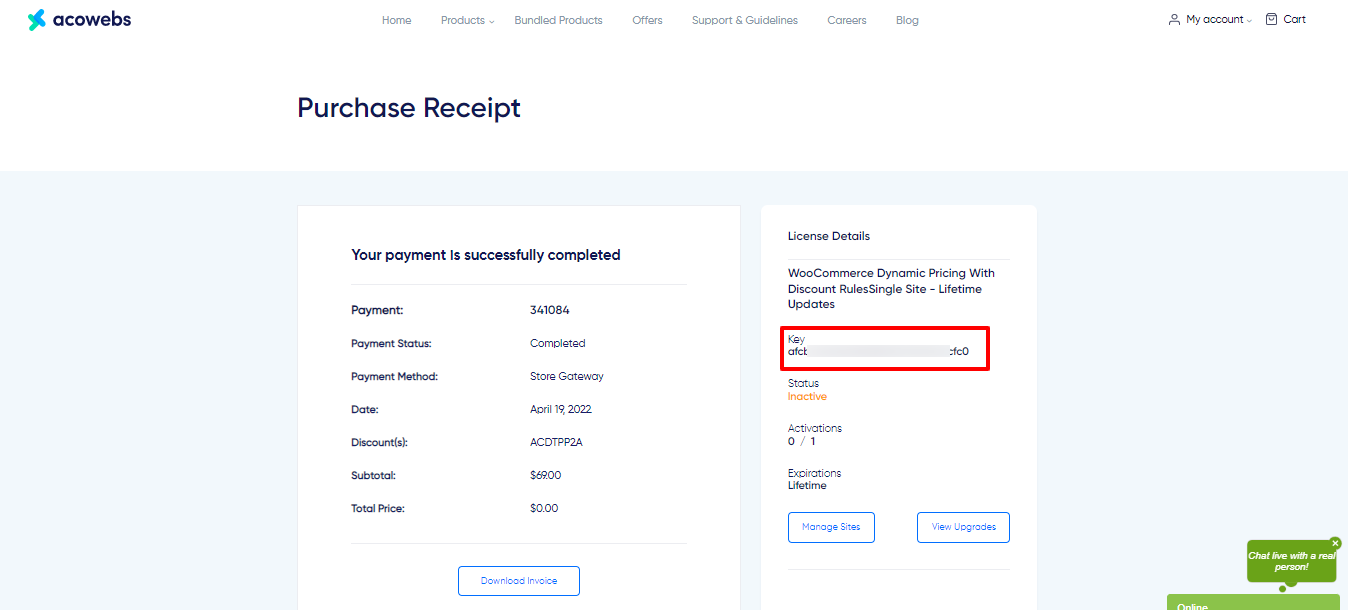
After copying, go to Pricing rules >> Settings >> License Key. Paste the License Key in the preferred text box and click on the Activate License button.
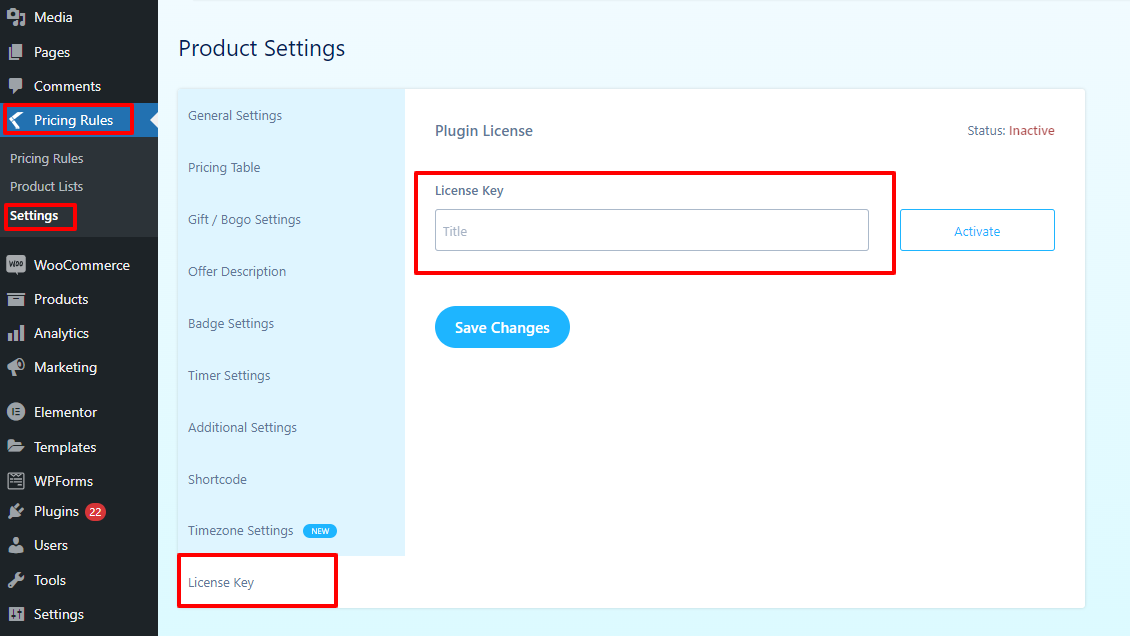
In the refreshed window, you can see the status is changed to Active.
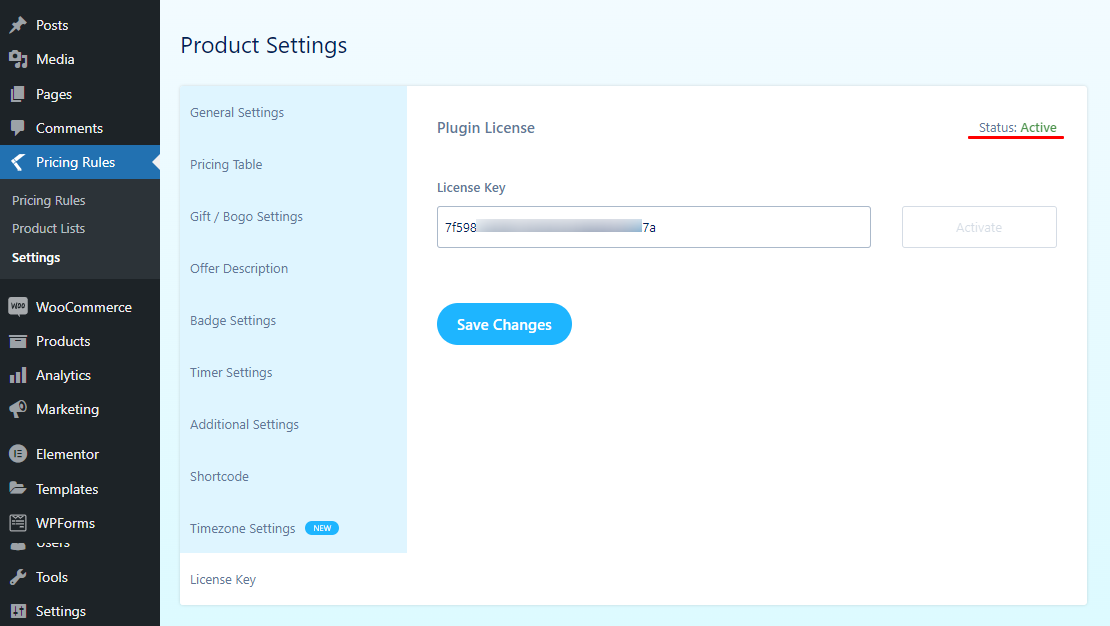
If you have questions about our plugin(s), are experiencing issues with any of our plugin