- Woocommerce
- Shopify Apps
- WordPress
To preview how your badge looks on mobile, please go to the Badge/Label Settings. On the right side of the preview window, you’ll see icons for Desktop and Phone views.
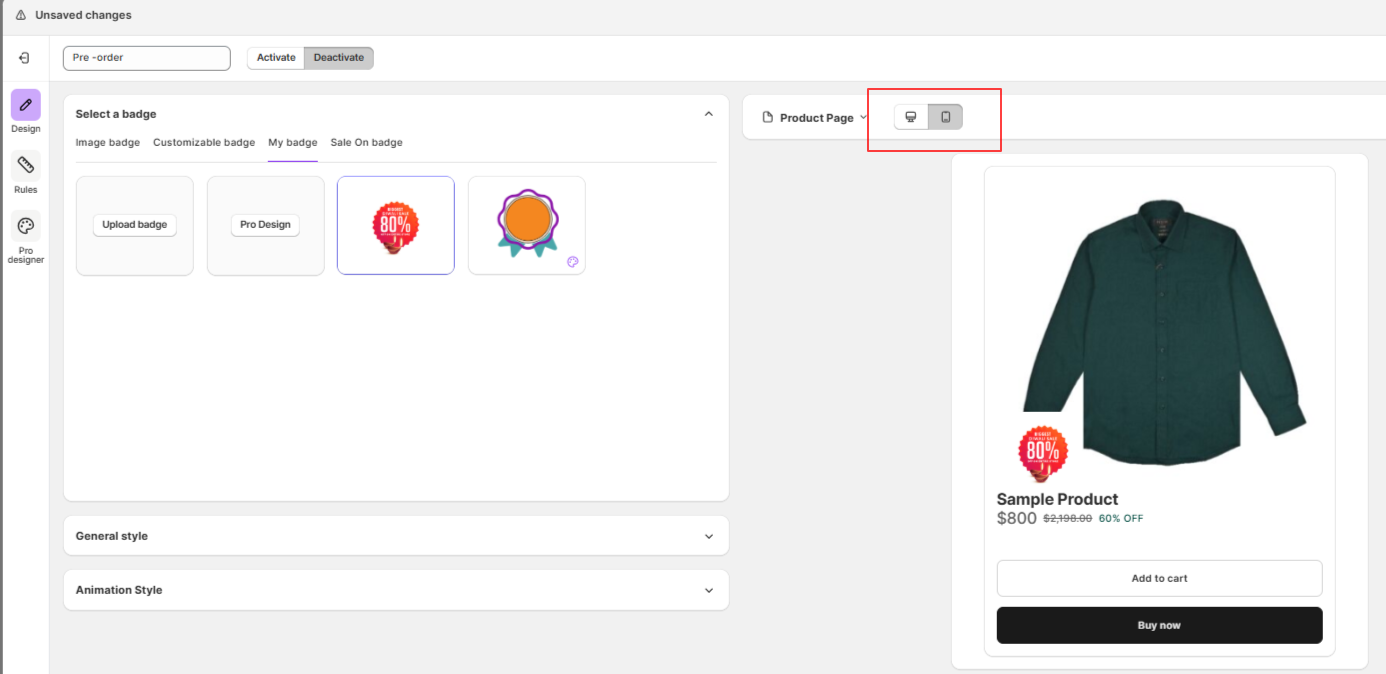
By default, the desktop view is selected. Simply click on the Phone icon to switch and see how your badge will appear on mobile devices.
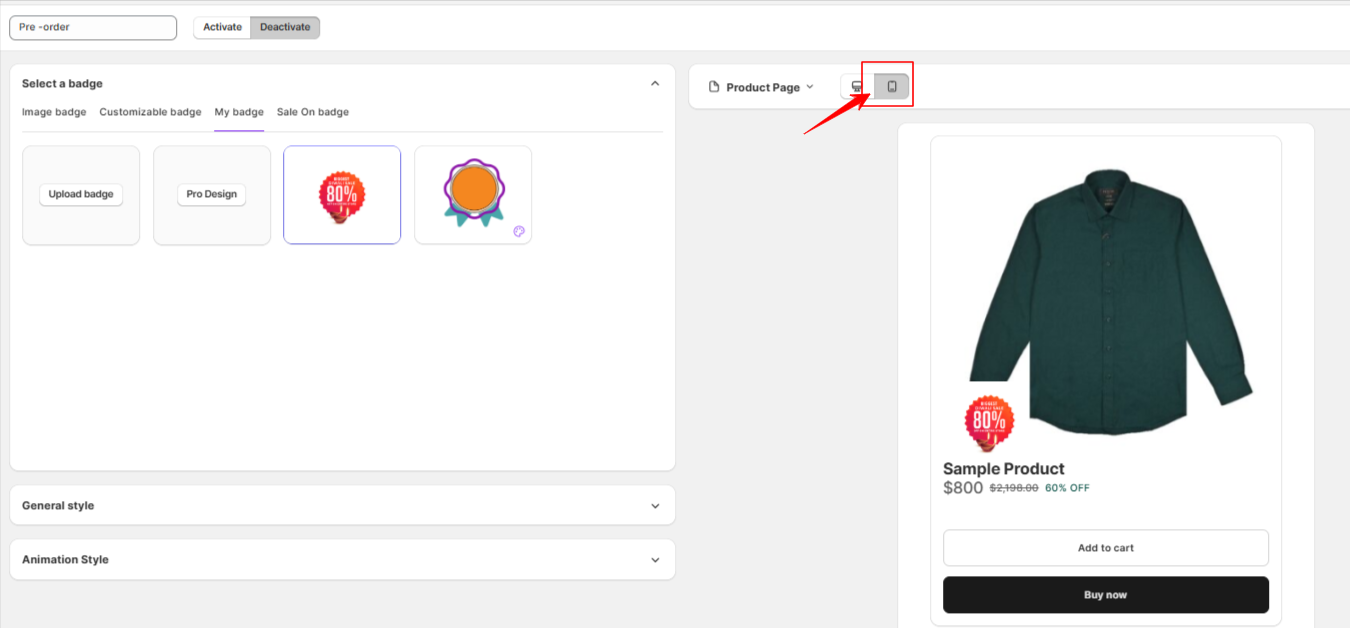
If you have questions about our plugin(s), are experiencing issues with any of our plugin